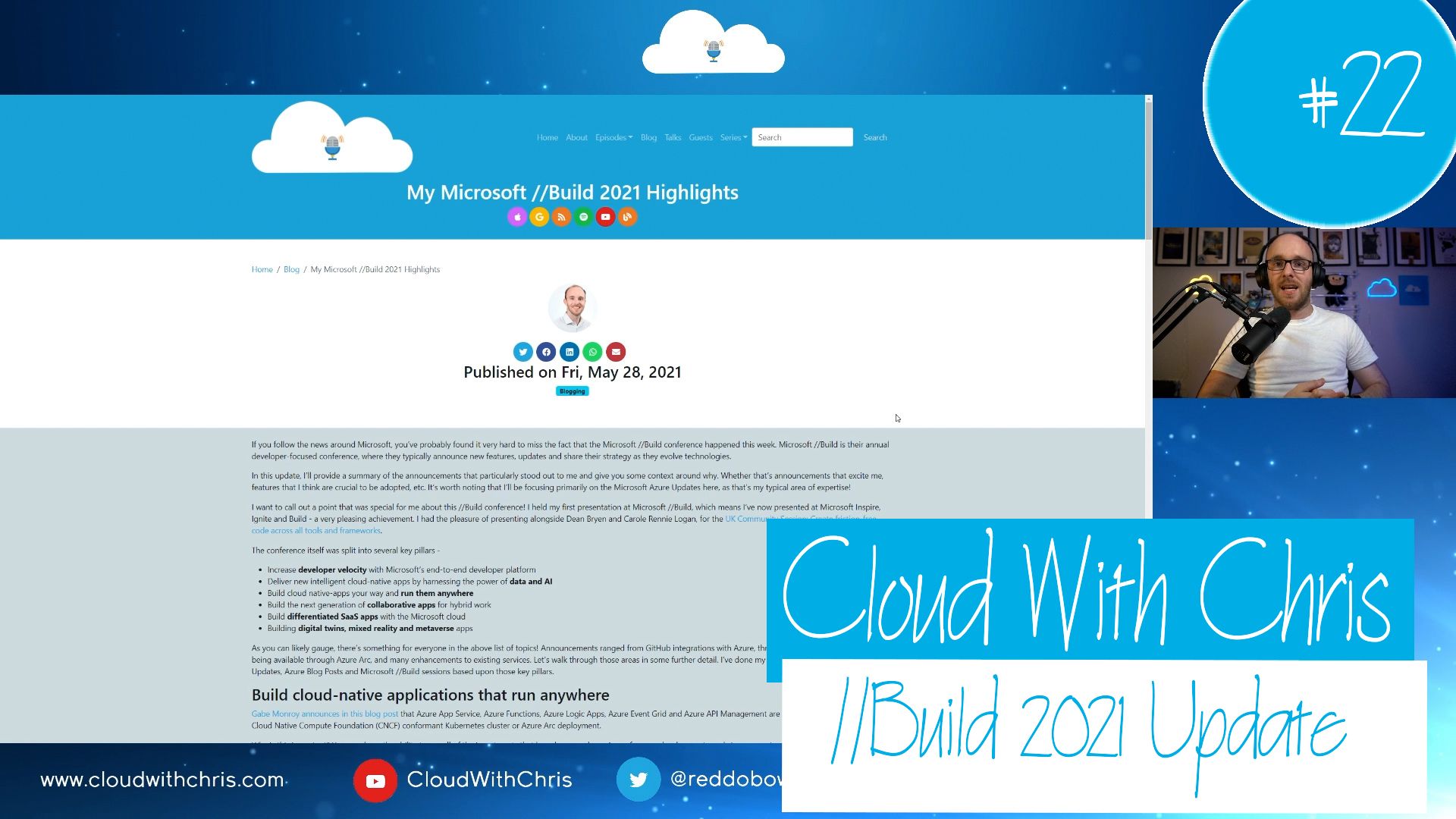In part 1 of this Using Azure Arc for Apps series, we explored Azure Arc and Azure Arc enabled Kubernetes clusters. In part 2, we deployed an App Service Kubernetes Environment into our Azure Arc enabled Kubernetes cluster. As you’ll likely be aware, both Azure Functions (this blog post) and Azure Logic Apps (the next blog post) can run on Azure App Service. The same is true of an App Service Kubernetes Environment, we can run App Services, Logic Apps and Azure Functions.
Contents
App Service Kubernetes Environment
In part 1 of this Using Azure Arc for Apps series, we explored Azure Arc and Azure Arc enabled Kubernetes clusters. In part 2, we deployed an App Service Kubernetes Environment into our Azure Arc enabled Kubernetes cluster. As you’ll likely be aware, both Azure Functions (this blog post) and Azure Logic Apps (the next blog post) can run on Azure App Service. The same is true for an App Service Kubernetes Environment, we can run App Services, Logic Apps and Azure Functions.
Tip: Part 1 and Part 2 (up until the Create an App Service resource in our App Service Kubernetes Environment section) are pre-requisites to working through this blog post, if you plan to get hands on. As noted above, an Azure Arc enabled Kubernetes cluster is a pre-requisite to deploy App Services, Azure Functions or Logic Apps to a Kubernetes cluster.
To be clear, we won’t go through the process of setting up an App Service Kubernetes Environment again in this blog post. I’m going to make an assumption that you already have this in place. If not, please go back to part 2 to complete this. That should keep this blog post a little shorter in length! You do not need to create any App Services in your App Services Kubernetes Environment as a pre-requisite for this post.
Create an Azure Function resource in our App Service Kubernetes Environment
The creation experience of an Azure Function in an App Service Kubernetes Environment is very similar to that for an App Service.
- The instance name has a suffix of the custom domain that you will have seen in the App Service Kubernetes Environment resource earlier.
- You can publish an Azure Function using either a Code project or a Docker Container. It seemed like there are fewer supported Code deployment options than with App Services.
- If the publish option you have selected is supported, then the Custom Location item will be an option in the region dropdown. Otherwise, you can only select from the Azure Regions that support it.
Notice in the screenshot below that we can deploy an Azure Function as a Docker Container to the App Service Kubernetes Environment (as our Custom Location is selected).
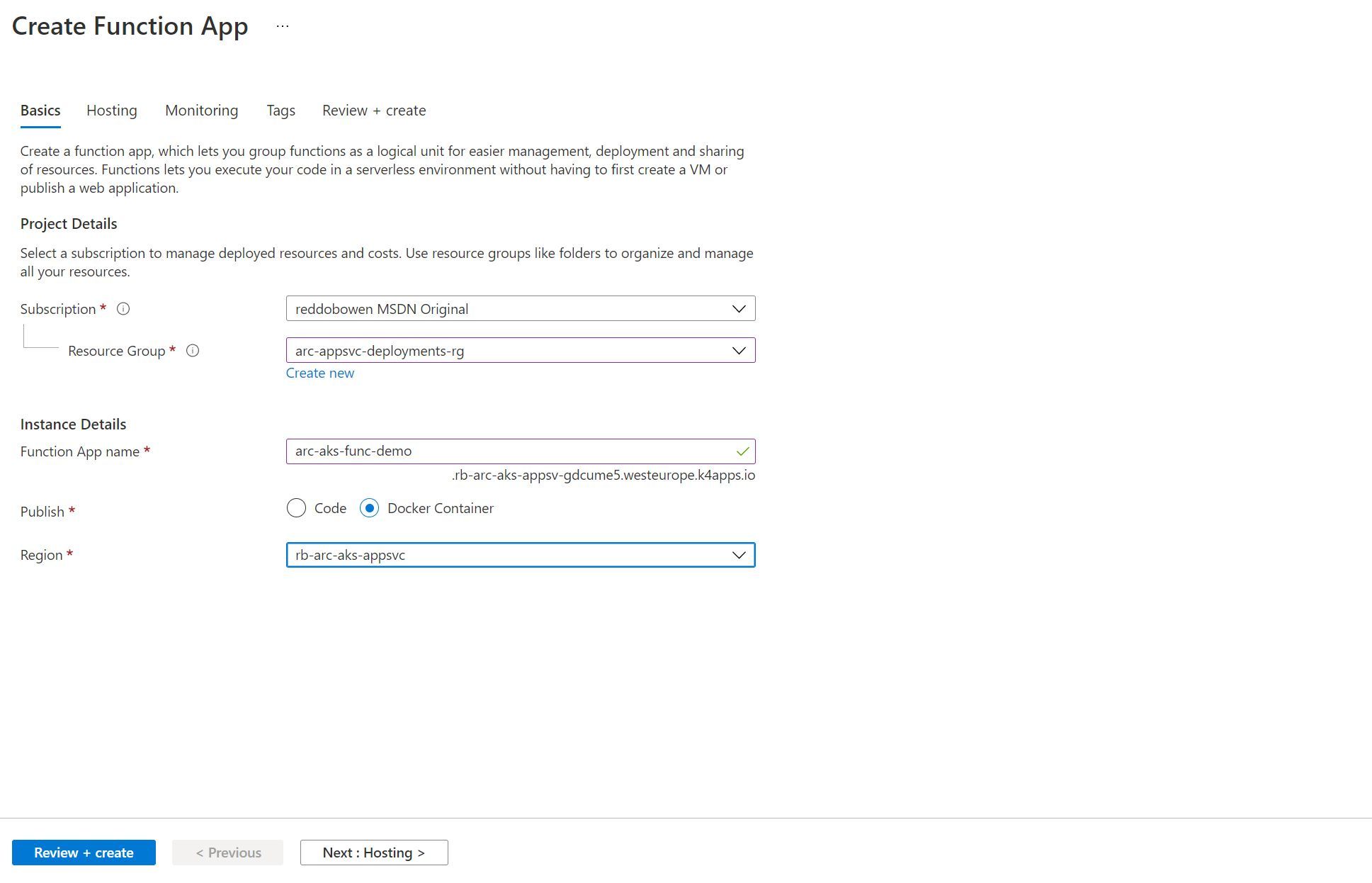
Notice in the screenshot below that we can deploy a Code-based Python 3.9 application to the App Service Kubernetes Environment (as our Custom Location is selected).
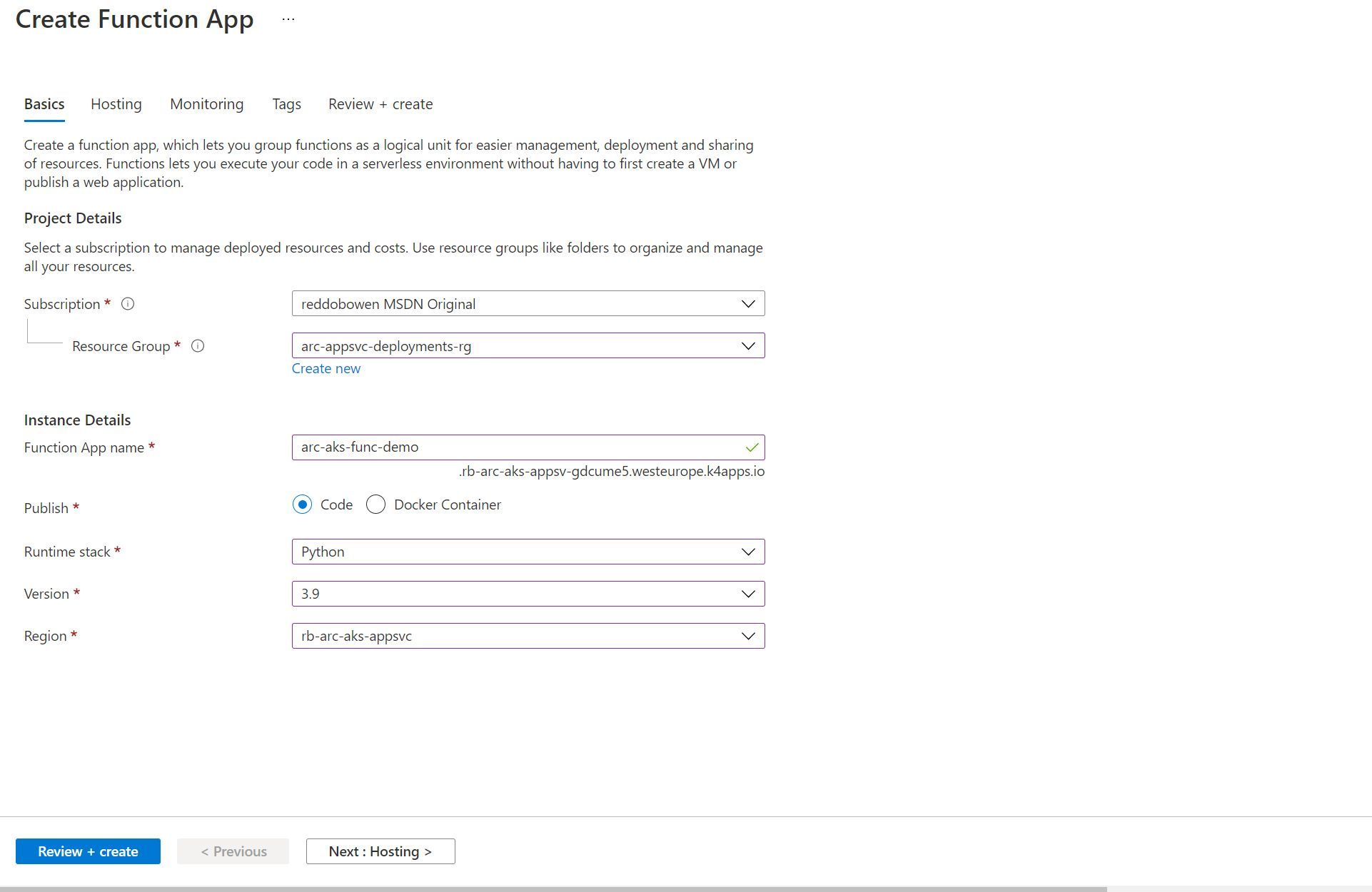
Notice in the screenshot below that when trying to deploy a PowerShell Core 7.0 application as a Code based publishing model, we are unable to select a Custom Location for our Azure Region. Instead, we see the message Your available regions list does not include custom locations or App Service environments due to your selection of publish type, runtime stack and operating system. The operating system can be changed on the hosting tab.
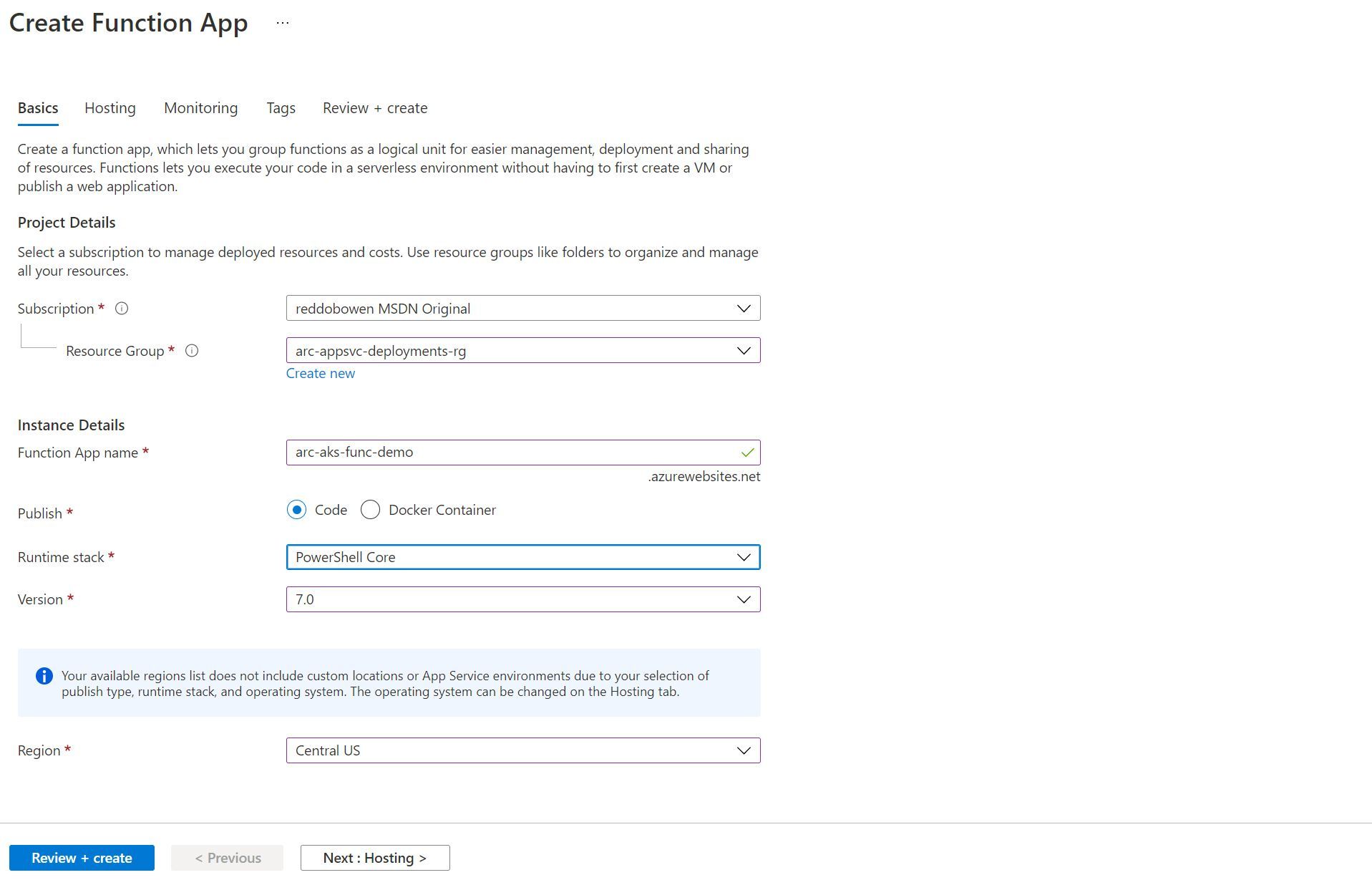
On the Hosting tab, you’ll be able to configure the Azure Storage Account used by the Azure Function.
Azure Storage is a pre-requisite for the Azure Functions tooling, so this still needs to be deployed.
At this point, my mind jumps to the fact that our Azure Function may be in another cloud provider or on-premises, and there may be some latency to access the Azure Storage account. I may investigate this further in a separate blog post to understand the impact.
You can also configure the Operating System as Windows or Linux. However, much like App Services - I suspect that you’ll find when you select a Windows based option, the Azure Region will be adjusted on the Basics tab that you had configured earlier. Leave this option as Linux for now.
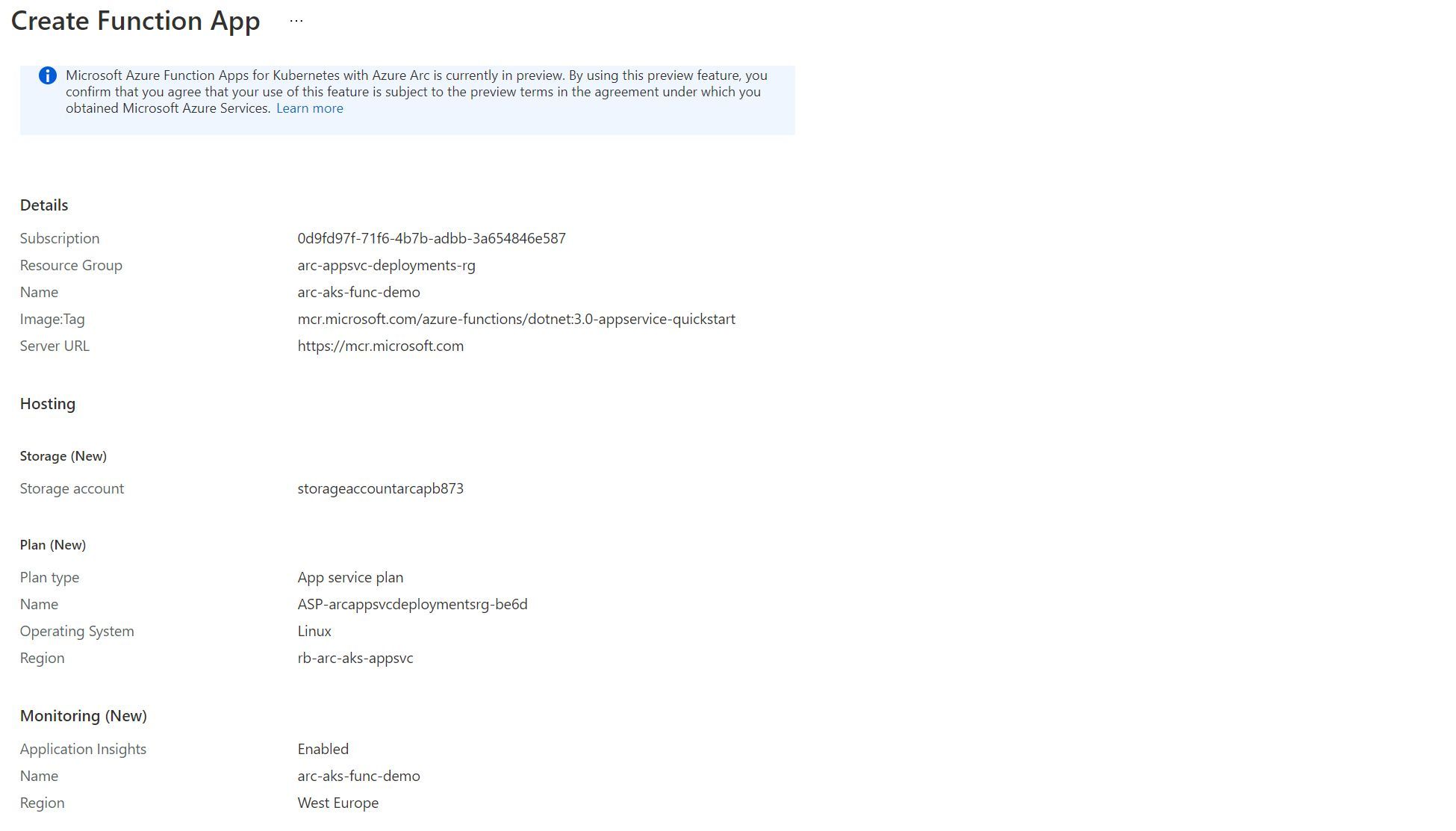
As usual, you can configure Application Insights through the experience as well. We’ll leave this as the default (enabled), and progress towards the Review and Create stage.
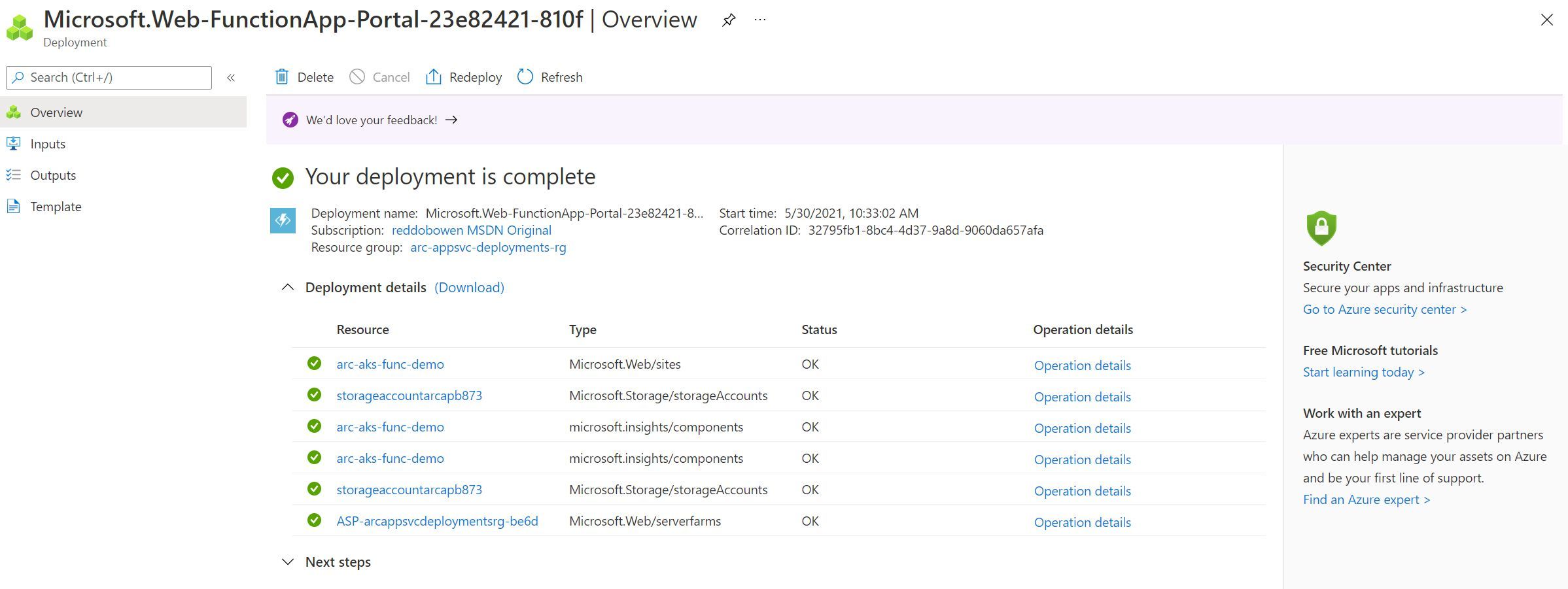
Before I hit create on the Function App, I ran the command kubectl get po -n appservice --watch in my terminal (You should change the -n property to the namespace where you configured your app service deployments). You should see that a new pod will get scheduled in the Kubernetes cluster. Yes, that is the Azure Function App that you created through the Azure Portal using your custom location.
kubectl get po -n appservice --watch
NAME READY STATUS RESTARTS AGE
christest-55d5-5f775bbdd-sdnpd 1/1 Running 0 16h
christest-79944ffd49-5tzxt 2/2 Running 0 59m
christest-79944ffd49-7n5bs 2/2 Running 0 59m
christest-79944ffd49-ksb96 2/2 Running 0 59m
logic-app-k8s-7cc75474-xmxdd 2/2 Running 0 15h
rb-arc-aks-appsvc-k8se-activator-56f59bbb9f-h57q7 1/1 Running 0 16h
rb-arc-aks-appsvc-k8se-app-controller-86656c54cf-f8fmm 1/1 Running 0 16h
rb-arc-aks-appsvc-k8se-build-service-568b9d8d7-5pldl 1/1 Running 0 16h
rb-arc-aks-appsvc-k8se-envoy-586565cdbd-4qzvn 1/1 Running 0 16h
rb-arc-aks-appsvc-k8se-envoy-586565cdbd-9hb5g 1/1 Running 0 16h
rb-arc-aks-appsvc-k8se-envoy-586565cdbd-xpp7h 1/1 Running 0 16h
rb-arc-aks-appsvc-k8se-http-scaler-569b995bb-2csvc 1/1 Running 0 16h
rb-arc-aks-appsvc-k8se-img-cacher-xc47s 1/1 Running 0 16h
rb-arc-aks-appsvc-k8se-keda-metrics-apiserver-678946464-hvf67 1/1 Running 0 16h
rb-arc-aks-appsvc-k8se-keda-operator-b7488958-5h4t8 1/1 Running 0 16h
rb-arc-aks-appsvc-k8se-log-processor-jpt2m 1/1 Running 193 16h
arc-aks-func-demo-6cd899c4bf-7sz22 0/2 Pending 0 0s
arc-aks-func-demo-6cd899c4bf-7sz22 0/2 Pending 0 0s
arc-aks-func-demo-6cd899c4bf-7sz22 0/2 ContainerCreating 0 0s
rb-arc-aks-appsvc-k8se-log-processor-jpt2m 0/1 Error 193 16h
rb-arc-aks-appsvc-k8se-log-processor-jpt2m 0/1 CrashLoopBackOff 193 16h
arc-aks-func-demo-6cd899c4bf-7sz22 1/2 Running 0 42s
arc-aks-func-demo-6cd899c4bf-7sz22 2/2 Running 0 44s
Function Plans
Before we jump into Azure Functions in depth and the configuration experience, I want to call out a point from the Azure Docs.
Note: Function apps run in an App Service Kubernetes environment on a Dedicated (App Service) plan. When you create your function app without an existing plan, the correct plan is created for you.
You may have noticed that you didn’t need to link the Azure Function to a consumption plan, a premium function plan or similar. That is why - The plan is automatically created for you when you create the Azure Function App (and appears to be a dedicated plan per function).
kubectl get deployment -n appservice
NAME READY UP-TO-DATE AVAILABLE AGE
arc-aks-func-demo 1/1 1 1 17m
christest 3/3 3 3 16h
christest-55d5 1/1 1 1 16h
logic-app-k8s 1/1 1 1 16h
rb-arc-aks-appsvc-k8se-activator 1/1 1 1 17h
rb-arc-aks-appsvc-k8se-app-controller 1/1 1 1 17h
rb-arc-aks-appsvc-k8se-build-service 1/1 1 1 17h
rb-arc-aks-appsvc-k8se-envoy 3/3 3 3 17h
rb-arc-aks-appsvc-k8se-http-scaler 1/1 1 1 17h
rb-arc-aks-appsvc-k8se-keda-metrics-apiserver 1/1 1 1 17h
rb-arc-aks-appsvc-k8se-keda-operator 1/1 1 1 17h
Configuring Easy Auth for our Azure Function App
The experience to configure Authentication for our App Service deployment is no different to that when using the Platform as a Service (PaaS) hosted platform that we are used to. I’m going to make an assumption that you are familiar with this experience already, so it won’t be the focus of this blog post (as it’s already becoming quite a long one!). For completeness, you can find an example screenshot below of the Easy Auth experience. Before progressing, go ahead and configure an identity provider. I configured Azure Active Directory.
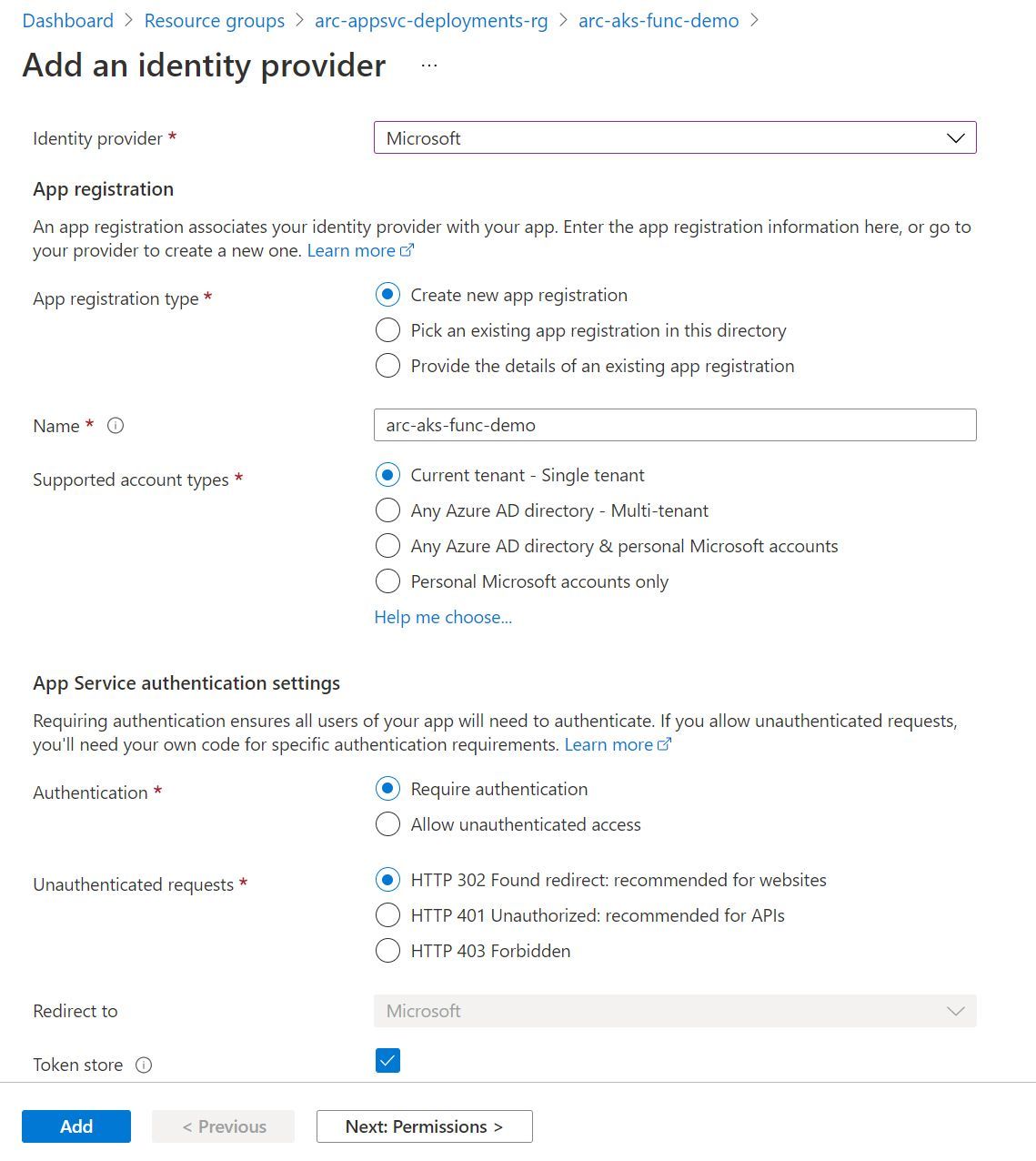
Before moving on, there is one interesting point to note. Before fully configuring Easy Auth on the App Service, run the command kubectl get po -n appservice --watch (or replace the -n value with the appropriate value for your namespace). You should see that a new pod (arc-aks-func-demo-65774c56bb-l7wc7 in the snippet below) will get scheduled in the Kubernetes cluster and contains three containers You’ll also notice that the previous instance of the function app (arc-aks-func-demo-6458895445-7x4vv) which contained two containers is then terminated. This appears to work the same way as App Service in an App Service Kubernetes Environment. This is not surprising - The Easy Auth functionality is deployed as a side car container to the main function.
NAME READY STATUS RESTARTS AGE
arc-aks-func-demo-6458895445-7x4vv 2/2 Running 0 60s
christest-55d5-5f775bbdd-sdnpd 1/1 Running 0 2d22h
christest-79944ffd49-5tzxt 2/2 Running 0 2d7h
christest-79944ffd49-7n5bs 2/2 Running 0 2d7h
christest-79944ffd49-ksb96 2/2 Running 0 2d7h
docker-function-5dd888f997-xhljc 2/2 Running 0 28m
func-test-5b96d797c8-nmh9l 2/2 Running 0 50m
logic-app-k8s-7cc75474-xmxdd 2/2 Running 0 2d22h
rb-arc-aks-appsvc-k8se-activator-56f59bbb9f-h57q7 1/1 Running 0 2d23h
rb-arc-aks-appsvc-k8se-app-controller-86656c54cf-f8fmm 1/1 Running 0 2d23h
rb-arc-aks-appsvc-k8se-build-service-568b9d8d7-5pldl 1/1 Running 0 2d23h
rb-arc-aks-appsvc-k8se-envoy-586565cdbd-4qzvn 1/1 Running 0 2d23h
rb-arc-aks-appsvc-k8se-envoy-586565cdbd-9hb5g 1/1 Running 0 2d23h
rb-arc-aks-appsvc-k8se-envoy-586565cdbd-xpp7h 1/1 Running 0 2d23h
rb-arc-aks-appsvc-k8se-http-scaler-569b995bb-2csvc 1/1 Running 0 2d23h
rb-arc-aks-appsvc-k8se-img-cacher-s7rrj 1/1 Running 0 7m4s
rb-arc-aks-appsvc-k8se-img-cacher-xc47s 1/1 Running 0 2d23h
rb-arc-aks-appsvc-k8se-keda-metrics-apiserver-678946464-hvf67 1/1 Running 0 2d23h
rb-arc-aks-appsvc-k8se-keda-operator-b7488958-5h4t8 1/1 Running 0 2d23h
rb-arc-aks-appsvc-k8se-log-processor-fbhpl 1/1 Running 1 7m14s
rb-arc-aks-appsvc-k8se-log-processor-jpt2m 1/1 Running 796 2d23h
arc-aks-func-demo-5978b45c5b-s6t77 0/2 Pending 0 0s
arc-aks-func-demo-5978b45c5b-s6t77 0/2 Pending 0 0s
arc-aks-func-demo-5978b45c5b-s6t77 0/2 Init:0/1 0 0s
arc-aks-func-demo-5978b45c5b-s6t77 0/2 Init:0/1 0 1s
arc-aks-func-demo-5978b45c5b-s6t77 0/2 PodInitializing 0 6s
arc-aks-func-demo-5978b45c5b-s6t77 1/2 Running 0 7s
arc-aks-func-demo-5978b45c5b-s6t77 1/2 Terminating 0 8s
arc-aks-func-demo-65774c56bb-l7wc7 0/3 Pending 0 0s
arc-aks-func-demo-65774c56bb-l7wc7 0/3 Pending 0 0s
arc-aks-func-demo-65774c56bb-l7wc7 0/3 Init:0/1 0 0s
arc-aks-func-demo-65774c56bb-l7wc7 0/3 Init:0/1 0 1s
arc-aks-func-demo-65774c56bb-l7wc7 0/3 PodInitializing 0 6s
arc-aks-func-demo-65774c56bb-l7wc7 2/3 Running 0 7s
arc-aks-func-demo-65774c56bb-l7wc7 3/3 Running 0 10s
arc-aks-func-demo-6458895445-7x4vv 2/2 Terminating 0 119s
Tip: When you deploy an Azure Function app, there are two containers images. One is the http container, your Azure Function Application. The second is a functions-http-leader container. I suspect that this is behind some of the magic of coordinating which function app pod instances will take any work to be processed. After configuring Easy Auth, there are three containers. Easy Auth is deployed into a sidecar container called http-auth.
Configuring Application Insights for our Azure Function App
It is possible to use Application Insights to collect data from a Function App in an App Service Kubernetes Environment, unlike an App Services app. I suspect this is due to the underlying implementation of how Azure Functions connects with Application Insights as part of the Azure Functions runtime.
You will have likely set this to enabled when you created your Azure Function App (I did, at least). Once again, the experience is no different to what we would expect of a Function App in the multi-tenanted hosting model.
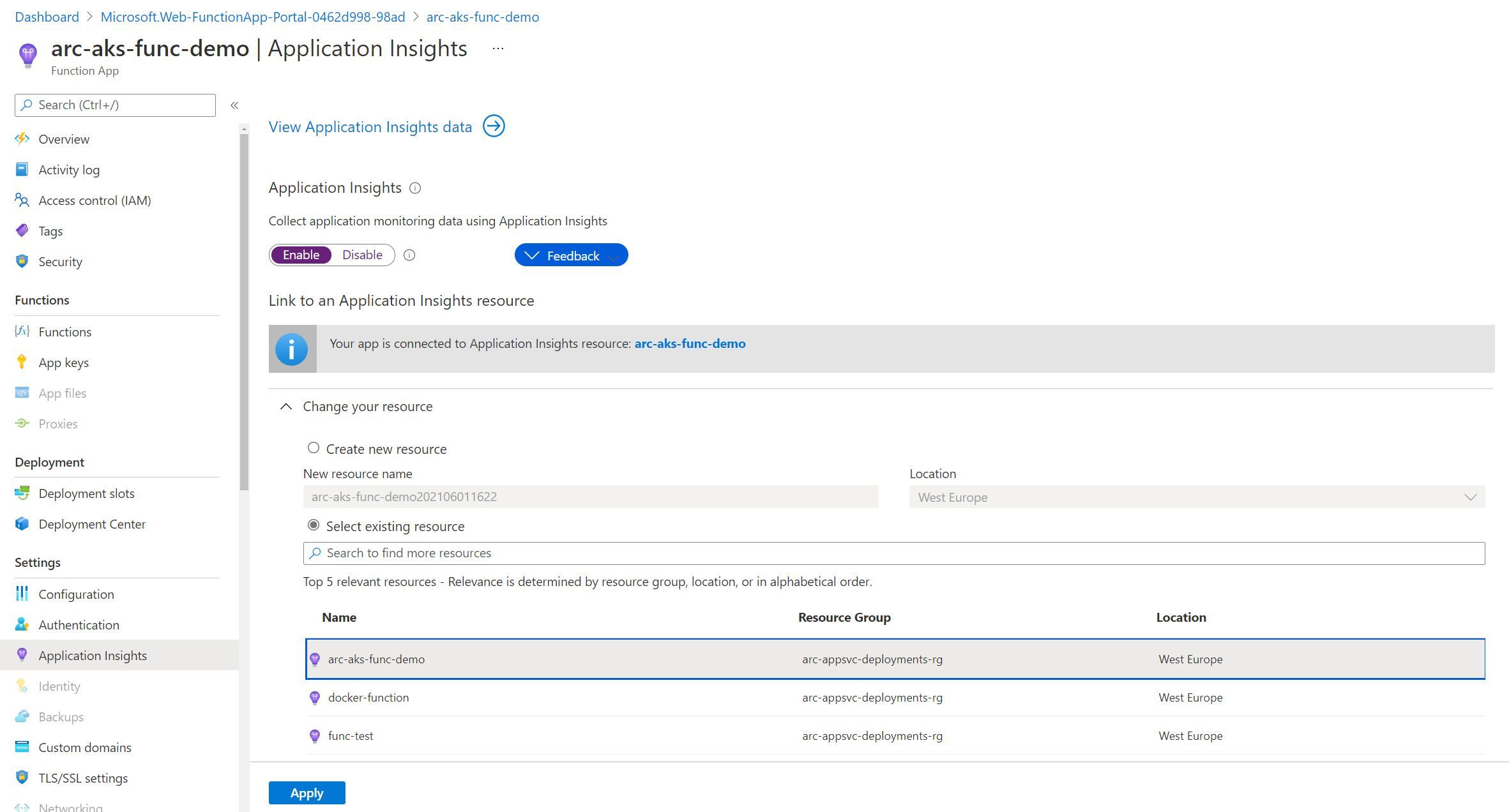
As part of my investigations for this post, I went ahead and disabled Application Insights within the Function App blade as shown above. I immediately received a pop up, asking as below -
You are about to turn off Application Insights. This will update app settings and restart your site. Do you want to continue?
To turn Application Insights entirely off, check that Application Insights SDK and the instrumentation key are removed from your application.
I was prepared. I had executed the command kubectl get po -n appservice --watch once again. But this time, I was intrigued. I was expecting to see a pod redeployment, or some kind of change. Nothing happened.
I’d be interested to understand what actually happens when enabling / disabling App Insights. My hypothesis is that once again this is due to the underlying implementation of how Azure Functions connects with Application Insights as part of the Azure Functions runtime. However, I don’t have a fully conclusive answer.
Either way, I have tested Application Insights on Function Apps deployed as a Function project (Code), as well as a Docker container. Both provide telemetry to Application Insights as expected.
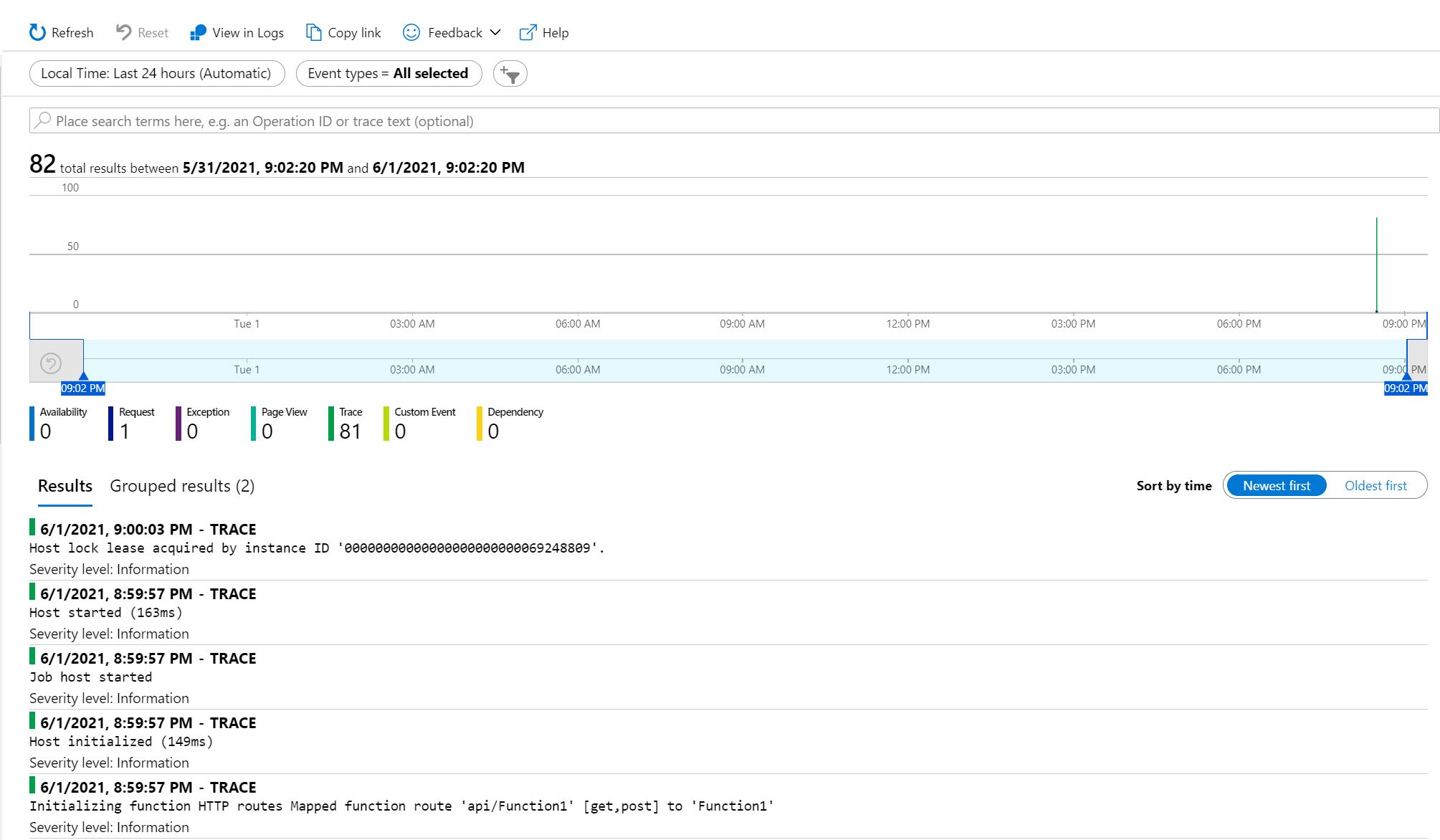
Configuring Custom Domains
Custom domains is an available option in the left hand menu, though I encountered some issues here as you can see from the screenshot below, similarly to App Service.
The outcome is exactly the same as App Services. This is one that I plan to investigate further, and determine whether this is a user interface challenge (e.g. should custom domains actually be grayed out as it’s unsupported, or is the validation experience not available through the user interface).
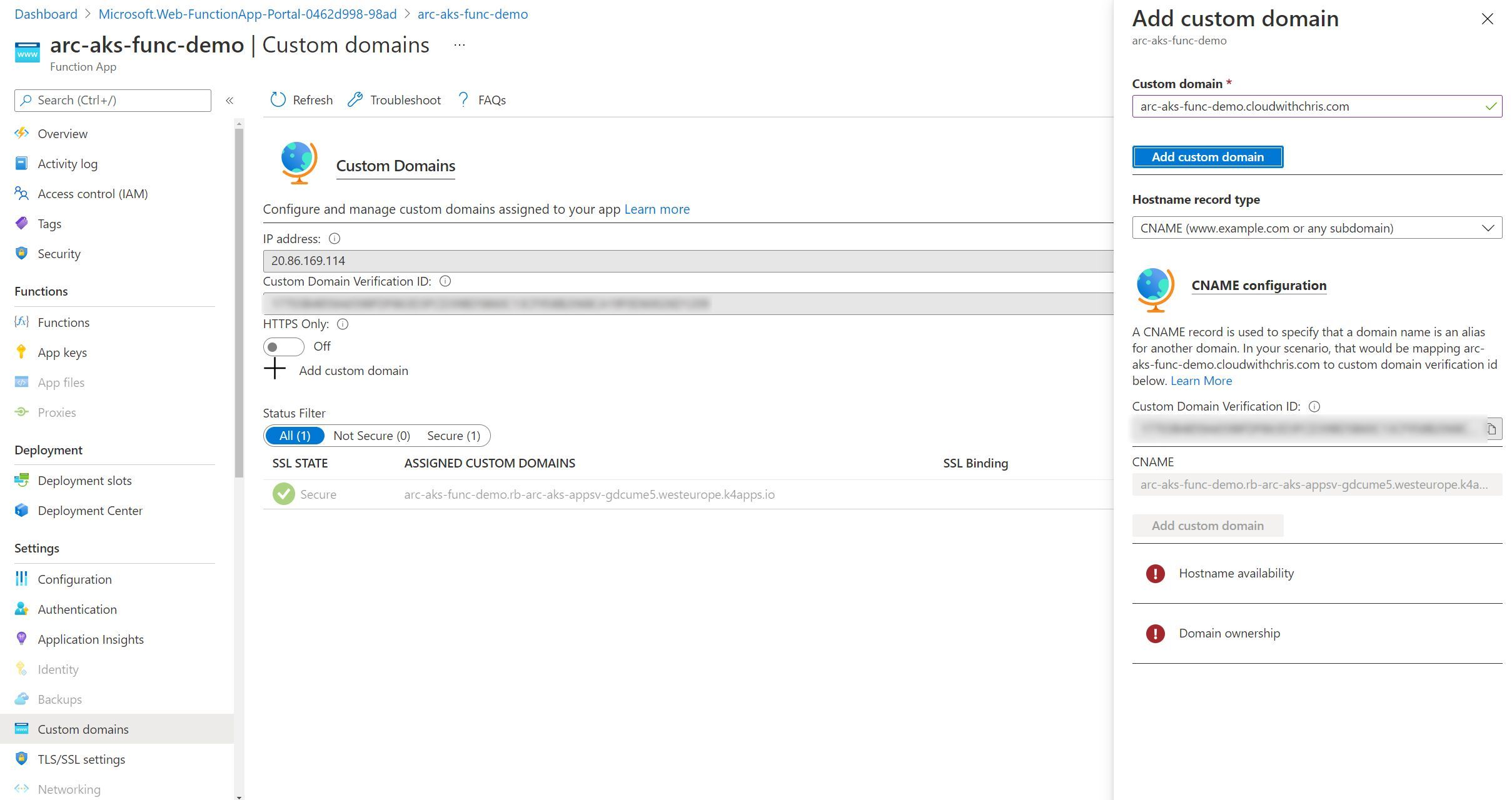
Scaling out your App Service instance
As is the case with many Platform as a Service (PaaS) services, scaling is as easy as adjusting a slider. This is no different when using an App Service Kubernetes environment. We can go ahead and adjust the slider to represent the maximum number of instances that we would like to scale to. Then, App Service for Kubernetes deals with creating the additional instances (kubernetes pods) of our function app behind the scenes as needed.
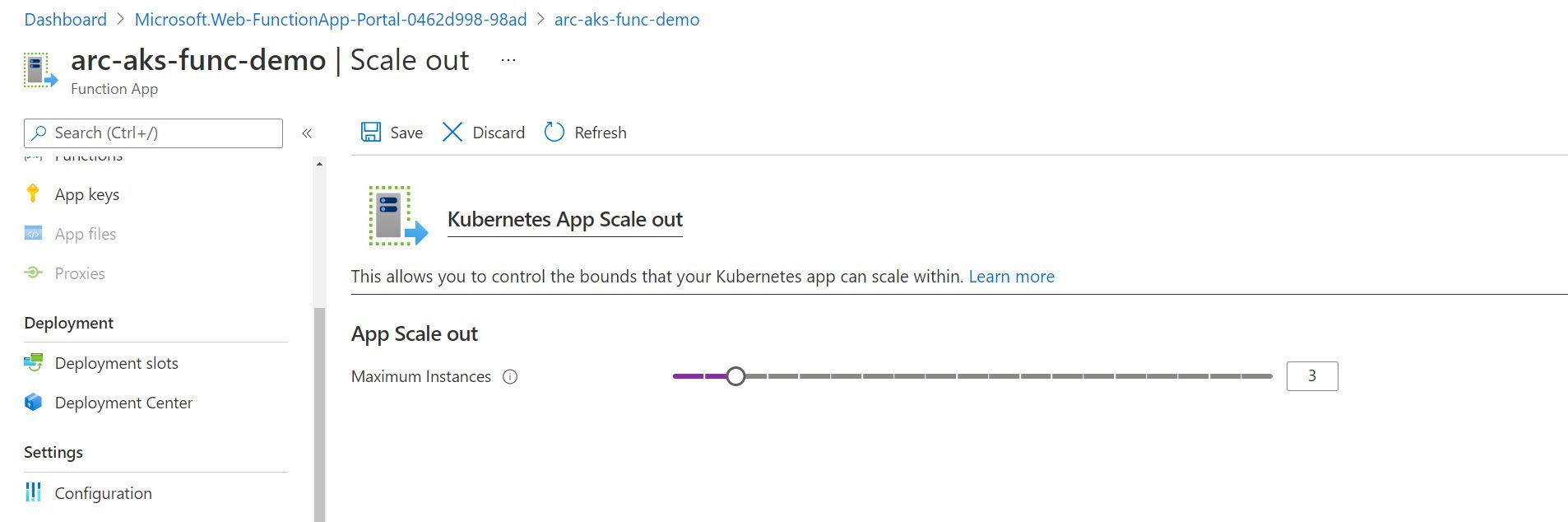
If you have your Kubernetes-thinking hat on, then you’ll probably see where this is going. Before saving the new scale out configuration, I once again ran the command kubectl get po -n appservice --watch. You’ll see that Kubernetes maintains the replicaset (i.e. arc-aks-func-demo-65774c56bb-l7wc7), but adds creates additional pods (ending lql9n and cfj4j). Again, this is unsurprising and in-line with how we’d expect Kubernetes to handle a scale out event for any Kubernetes workload.
kubectl get po -n appservice --watch
NAME READY STATUS RESTARTS AGE
arc-aks-func-demo-65774c56bb-l7wc7 3/3 Running 0 9m46s
christest-55d5-5f775bbdd-sdnpd 1/1 Running 0 2d23h
christest-79944ffd49-5tzxt 2/2 Running 0 2d7h
christest-79944ffd49-7n5bs 2/2 Running 0 2d7h
christest-79944ffd49-ksb96 2/2 Running 0 2d7h
docker-function-5dd888f997-xhljc 2/2 Running 0 39m
func-test-5b96d797c8-nmh9l 2/2 Running 0 61m
logic-app-k8s-7cc75474-xmxdd 2/2 Running 0 2d22h
rb-arc-aks-appsvc-k8se-activator-56f59bbb9f-h57q7 1/1 Running 0 2d23h
rb-arc-aks-appsvc-k8se-app-controller-86656c54cf-f8fmm 1/1 Running 0 2d23h
rb-arc-aks-appsvc-k8se-build-service-568b9d8d7-5pldl 1/1 Running 0 2d23h
rb-arc-aks-appsvc-k8se-envoy-586565cdbd-4qzvn 1/1 Running 0 2d23h
rb-arc-aks-appsvc-k8se-envoy-586565cdbd-9hb5g 1/1 Running 0 2d23h
rb-arc-aks-appsvc-k8se-envoy-586565cdbd-xpp7h 1/1 Running 0 2d23h
rb-arc-aks-appsvc-k8se-http-scaler-569b995bb-2csvc 1/1 Running 0 2d23h
rb-arc-aks-appsvc-k8se-img-cacher-s7rrj 1/1 Running 0 17m
rb-arc-aks-appsvc-k8se-img-cacher-xc47s 1/1 Running 0 2d23h
rb-arc-aks-appsvc-k8se-keda-metrics-apiserver-678946464-hvf67 1/1 Running 0 2d23h
rb-arc-aks-appsvc-k8se-keda-operator-b7488958-5h4t8 1/1 Running 0 2d23h
rb-arc-aks-appsvc-k8se-log-processor-fbhpl 1/1 Running 1 17m
rb-arc-aks-appsvc-k8se-log-processor-jpt2m 1/1 Running 796 2d23h
arc-aks-func-demo-65774c56bb-lql9n 0/3 Pending 0 0s
arc-aks-func-demo-65774c56bb-lql9n 0/3 Pending 0 0s
arc-aks-func-demo-65774c56bb-cfj4j 0/3 Pending 0 0s
arc-aks-func-demo-65774c56bb-cfj4j 0/3 Pending 0 0s
arc-aks-func-demo-65774c56bb-lql9n 0/3 Init:0/1 0 0s
arc-aks-func-demo-65774c56bb-lql9n 0/3 Init:0/1 0 1s
arc-aks-func-demo-65774c56bb-cfj4j 0/3 Init:0/1 0 1s
arc-aks-func-demo-65774c56bb-cfj4j 0/3 Init:0/1 0 1s
arc-aks-func-demo-65774c56bb-lql9n 0/3 PodInitializing 0 6s
arc-aks-func-demo-65774c56bb-lql9n 2/3 Running 0 7s
arc-aks-func-demo-65774c56bb-lql9n 3/3 Running 0 9s
arc-aks-func-demo-65774c56bb-cfj4j 3/3 Running 0 10s
Configuring deployment slots
Deployment slots are a feature of App Service (which also apply to Azure Functions). They make it incredibly easy for us to test out a separate instance of our functions (i.e. new functionality, for example). We can consider deploying a staging version of our Azure Function, so that our function is warm before we ‘swap’ it into the production slot. We do need to be careful with certain triggers (e.g. queue based triggers), that we don’t have multiple function types reading from the same messaging queue at the same time. Once again, the configuration approach in the multi-tenanted platform is no different within an App Service Kubernetes environment.
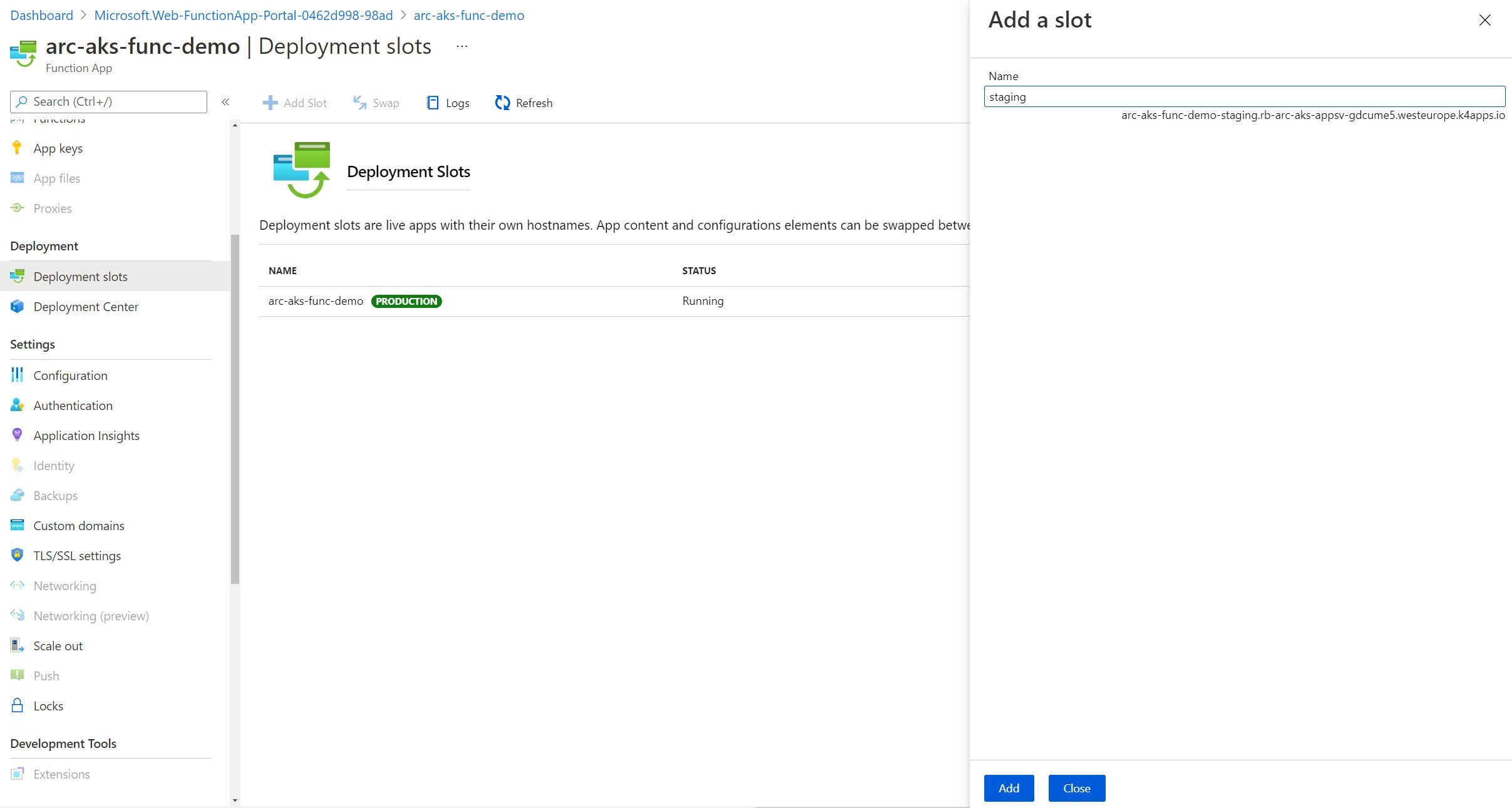
Configuring Deployment Slots for Code-based Function app deployments
I first attempted to create a deployment slot, using a Function App which received code from a Function project (i.e. code-based). I was able to create a Staging Slot in the portal, and everything appeared as though it was successful. However, using the kubectl get po -n appservice --watch, I was unable to see any infrastructure created to support it. After navigating to the staging slot URL, I received a 404 error for the new staging slot endpoint that was created.
Configuring Deployment Slots for container based Function app deployments
I later tried this again with a Function App that ran based on a Docker Image that I had built and packaged from the same codebase. The Deployment Slot appeared to be created successfully (similarly to the Code-based deployment). When I navigated to the staging endpoint at https://demo-function-staging.rb-arc-aks-appsv-gdcume5.westeurope.k4apps.io, I was pleasantly surprised to find that the staging slot worked, and displayed the default Azure Function landing page.
After running kubectl get po -n appservice --watch, we can see that there is an additional pod created as we would expect. One representing our production application, one representing the staging slot.
kubectl get po -n appservice --watch
NAME READY STATUS RESTARTS AGE
arc-aks-func-demo-5d8b4948c8-xktbs 2/2 Running 0 47m
demo-function-4254-6859684bdd-dpb8t 1/1 Running 0 6m22s
demo-function-54bbb8f7bf-nvztk 2/2 Running 0 10m
rb-arc-aks-appsvc-k8se-activator-56f59bbb9f-h57q7 1/1 Running 0 3d3h
rb-arc-aks-appsvc-k8se-app-controller-86656c54cf-f8fmm 1/1 Running 0 3d3h
rb-arc-aks-appsvc-k8se-build-service-568b9d8d7-5pldl 1/1 Running 0 3d3h
rb-arc-aks-appsvc-k8se-envoy-586565cdbd-4qzvn 1/1 Running 0 3d3h
rb-arc-aks-appsvc-k8se-envoy-586565cdbd-9hb5g 1/1 Running 0 3d3h
rb-arc-aks-appsvc-k8se-envoy-586565cdbd-xpp7h 1/1 Running 0 3d3h
rb-arc-aks-appsvc-k8se-http-scaler-569b995bb-2csvc 1/1 Running 0 3d3h
rb-arc-aks-appsvc-k8se-img-cacher-s7rrj 1/1 Running 0 3h54m
rb-arc-aks-appsvc-k8se-img-cacher-xc47s 1/1 Running 0 3d3h
rb-arc-aks-appsvc-k8se-keda-metrics-apiserver-678946464-hvf67 1/1 Running 0 3d3h
rb-arc-aks-appsvc-k8se-keda-operator-b7488958-5h4t8 1/1 Running 0 3d3h
rb-arc-aks-appsvc-k8se-log-processor-fbhpl 1/1 Running 14 3h54m
rb-arc-aks-appsvc-k8se-log-processor-jpt2m 1/1 Running 815 3d3h
To confirm - let’s describe the pod using kubectl and inspect the staging slot name. For me, Ill use kubectl describe po demo-function-4254-6859684bdd-dpb8t -n appservice, but change the pod name and namespace value as appropriate for your deployment.
kubectl describe po demo-function-4254-6859684bdd-dpb8t -n appservice
Name: demo-function-4254-6859684bdd-dpb8t
Namespace: appservice
Priority: 0
Node: aks-agentpool-85955326-vmss000001/10.240.0.115
Start Time: Tue, 01 Jun 2021 20:59:54 +0100
Labels: app=demo-function-4254
k8se.microsoft.com/environmentName=production
k8se.microsoft.com/owner=app
pod-template-hash=6859684bdd
Annotations: appsettings-resourceVersion: 1504233
fluentbit.io/exclude: false
img-resourceversion: 1504234
kind: apps
Status: Running
IP: 10.240.0.195
IPs:
IP: 10.240.0.195
Controlled By: ReplicaSet/demo-function-4254-6859684bdd
Containers:
http:
Container ID: containerd://fb667a1ed477f4b2ef256a75b1ffc3efb91fd09c7dc2142141913d864e60de07
Image: rbarcacr.azurecr.io/dummyazurefunction:latest
Image ID: rbarcacr.azurecr.io/dummyazurefunction@sha256:c8810ddd2e0c193c3272f41cdbd2b44b5525851d2269a662f1ddf9a1cfdf7fd4
Port: 80/TCP
Host Port: 0/TCP
State: Running
Started: Tue, 01 Jun 2021 20:59:55 +0100
Ready: True
Restart Count: 0
Liveness: tcp-socket :80 delay=0s timeout=240s period=10s #success=1 #failure=3
Readiness: tcp-socket :80 delay=0s timeout=5s period=1s #success=1 #failure=240
Environment Variables from:
demo-function-4254-secrets Secret Optional: false
Environment:
NODE_NAME: (v1:spec.nodeName)
POD_NAME: demo-function-4254-6859684bdd-dpb8t (v1:metadata.name)
WEBSITE_SSH_PASSWORD: demo-function-4254-6859684bdd-dpb8t (v1:metadata.name)
POD_IP: (v1:status.podIP)
POD_NAMESPACE: appservice (v1:metadata.namespace)
ASPNETCORE_URLS: http://+:80
PORT: 80
WEBSITE_SITE_NAME: demo-function-4254
APP_NAME: demo-function-4254
WEBSITE_SLOT_NAME: staging
WEBSITE_HOSTNAME: demo-function-4254.rb-arc-aks-appsv-gdcume5.westeurope.k4apps.io
Mounts:
/var/run/secrets/kubernetes.io/serviceaccount from demo-function-4254-token-jj9m2 (ro)
Conditions:
Type Status
Initialized True
Ready True
ContainersReady True
PodScheduled True
Volumes:
demo-function-4254-token-jj9m2:
Type: Secret (a volume populated by a Secret)
SecretName: demo-function-4254-token-jj9m2
Optional: false
QoS Class: BestEffort
Node-Selectors: <none>
Tolerations: node.kubernetes.io/not-ready:NoExecute op=Exists for 300s
node.kubernetes.io/unreachable:NoExecute op=Exists for 300s
Events:
Type Reason Age From Message
---- ------ ---- ---- -------
Normal Scheduled 11m default-scheduler Successfully assigned appservice/demo-function-4254-6859684bdd-dpb8t to aks-agentpool-85955326-vmss000001
Normal Pulling 11m kubelet Pulling image "rbarcacr.azurecr.io/dummyazurefunction:latest"
Normal Pulled 11m kubelet Successfully pulled image "rbarcacr.azurecr.io/dummyazurefunction:latest" in 415.309062ms
Normal Created 11m kubelet Created container http
Normal Started 11m kubelet Started container http
Warning Unhealthy 11m kubelet Readiness probe failed: dial tcp 10.240.0.195:80: connect: connection refused
Take note of the fact that there is an environment variable called WEBSITE_SLOT_NAME with the value of staging. This proves that this pod is indeed the staging instance of our demo-function Function App.
I plan to revisit this section once again in a fresh environment, as I wasn’t aware of any limitations for deployment slots in Azure Functions. This may be a nuance of Azure Functions running on an App Service Kubernetes Environment, or it may be something that I’ve misconfigured in my deployment. I’ll update this section as soon as I know any further details. If you read this and are aware of anything related, please let me know - I’d love to update this!
Configuring deployment center
Now, it’s time for us to deploy something to our Function App! You may recall that we have a couple of options for deploying an Azure Function. Either deploying a function project (a code-based approach) or deploying a Docker container image.
We’ll walkthrough both options below.
Deploying a function project to a Function App in an App Service Kubernetes Environment
After you’ve successfully created your function app in Azure, you’re now ready to deploy your local functions project.
One approach that you can use is by using the func azure functionapp publish command.
func azure functionapp publish <APP_NAME>
I opted for a more traditional DevOps approach. Firstly, I generated a File > New Azure Function and pushed the code to a GitHub repository.
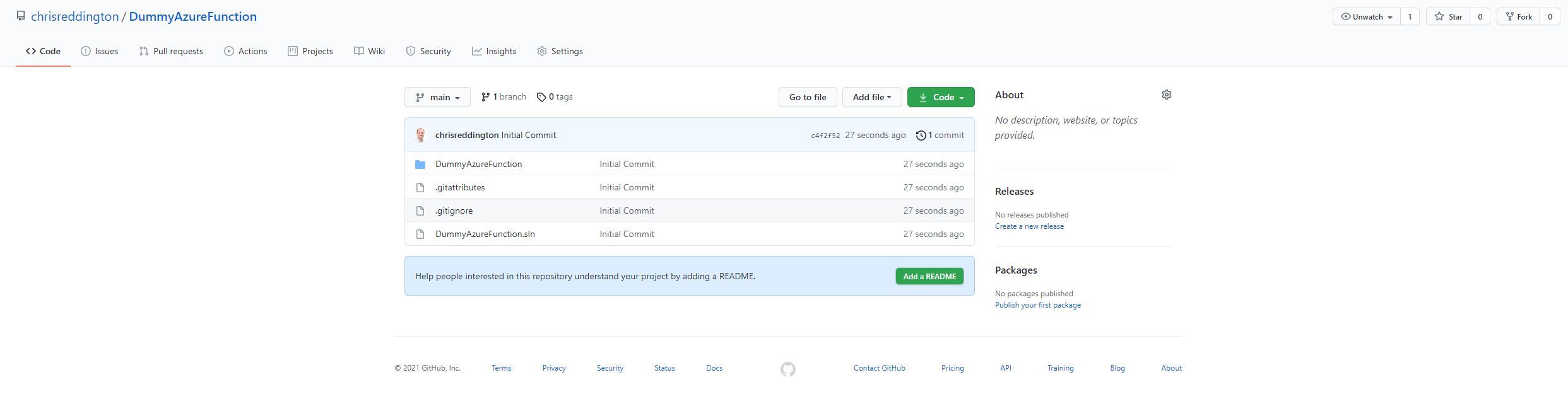
I then navigated over to the Deployment Center tab of my Azure Function and set the source as GitHub. I went ahead and configured the settings so that they matched the GitHub repository that I showed in the screenshot above.
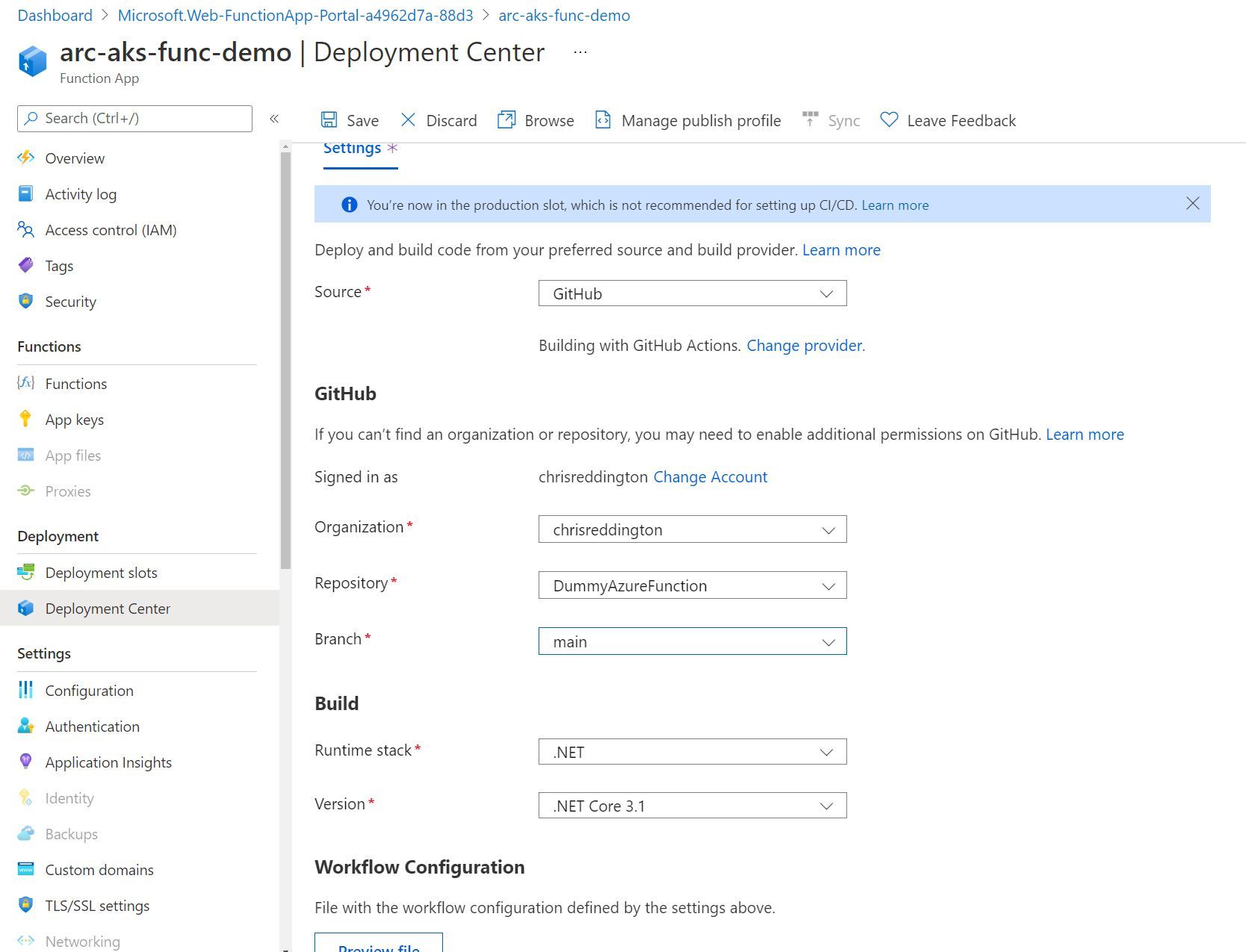
After hitting save, I navigated over to the GitHub repository. Below is a screenshot of a commit made on my behalf. It committed a GitHub Actions workflow file to my repository with the required steps to deploy the Azure Function to the Function App (to be clear - The Function App that is running on my App Service for Kubernetes environment).
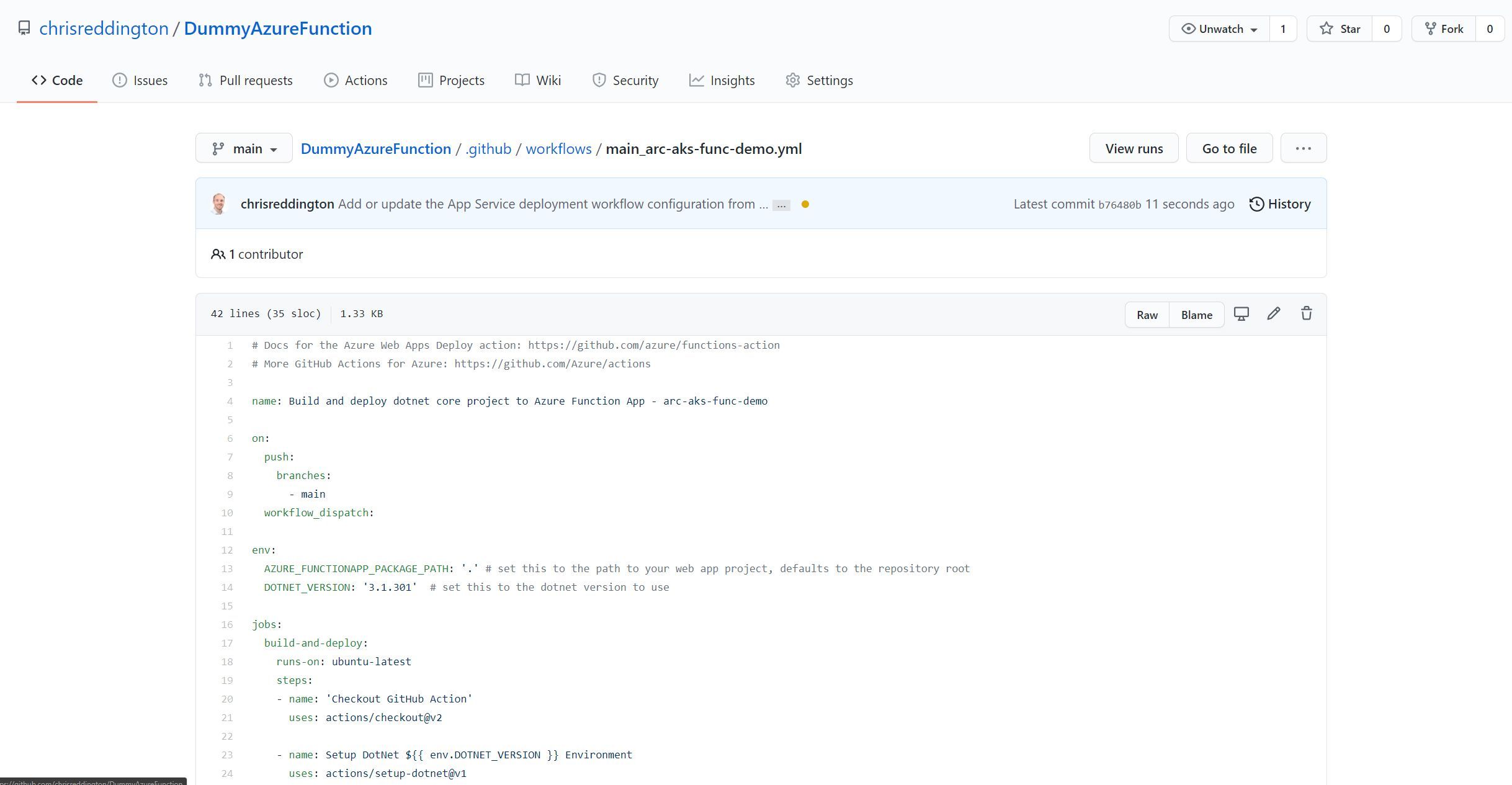
The docs note that a full deployment can take some time to complete on an Azure Arc enabled Kubernetes cluster. To determine if the Function project is fully deployed, you can use the command func azure functionapp list-functions
Note: I really want to stress the line above. I wrote that section, and took a break as I had dinner (forgetting what I had written). After I returned to continue writing, I progressed with a deployment. I was worried that the deployment hadn’t worked correctly as it took some time, However, after some patience - it deployed.
Below is an example of the output for my own Function App deployed in an App Service Kubernetes Environment.
func azure functionapp list-functions arc-aks-func-demo
Functions in arc-aks-func-demo:
Function1 - [httpTrigger]
Invoke url: https://arc-aks-func-demo.rb-arc-aks-appsv-gdcume5.westeurope.k4apps.io/api/function1
Finally - navigating back to the deployment center section of the Function App in the Azure Portal, I can see the logs of the runs (including the time, associated Git Commit ID, Commit Author, Git Commit Message and Status).
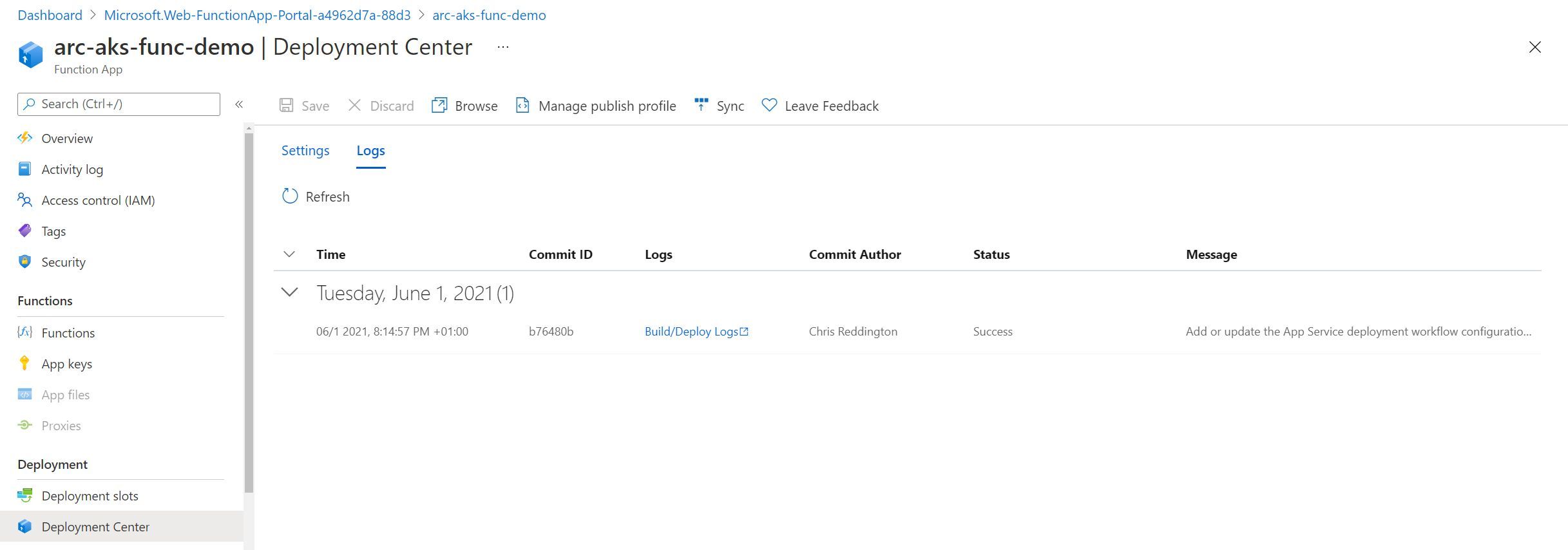
Navigating to https://arc-aks-func-demo.rb-arc-aks-appsv-gdcume5.westeurope.k4apps.io/api/function1 in the web browser, I received the expected result from the Azure Function. The deployment of the basic function is complete!
Deploying a Docker Container to a Function App in an App Service Kubernetes Environment
If you have created an Azure Function before, you’ll be aware that you can create an Azure Function that executes based upon a Docker container, rather than an Azure Function project. To keep this section short, I’ve pushed a a Docker container image ahead of time to an Azure Container Registry. The container image contains the same build output as the code in the Function Project sample above (i.e. the code from the GitHub repository in the previous section).
If you prefer to use the Azure CLI to create your resources, you can specify the Docker Image to be used at creation time. The Azure Portal did not give us this option during the creation experience though.
az functionapp create --resource-group MyResourceGroup --name <APP_NAME> --custom-location <CUSTOM_LOCATION_ID> --storage-account <STORAGE_NAME> --functions-version 3 --runtime dotnet --deployment-container-image-name <DOCKER_ID>/azurefunctionsimage:v1.0.0
Otherwise, let’s assume that you created a Function App to be deployed using containers through the Azure Portal. Let’s continue the configuration in the Azure Portal. We’ll navigate to the Deployment Center section of the Function App. I’ve configured the settings to pull from the Azure Container Registry where my docker image resides.
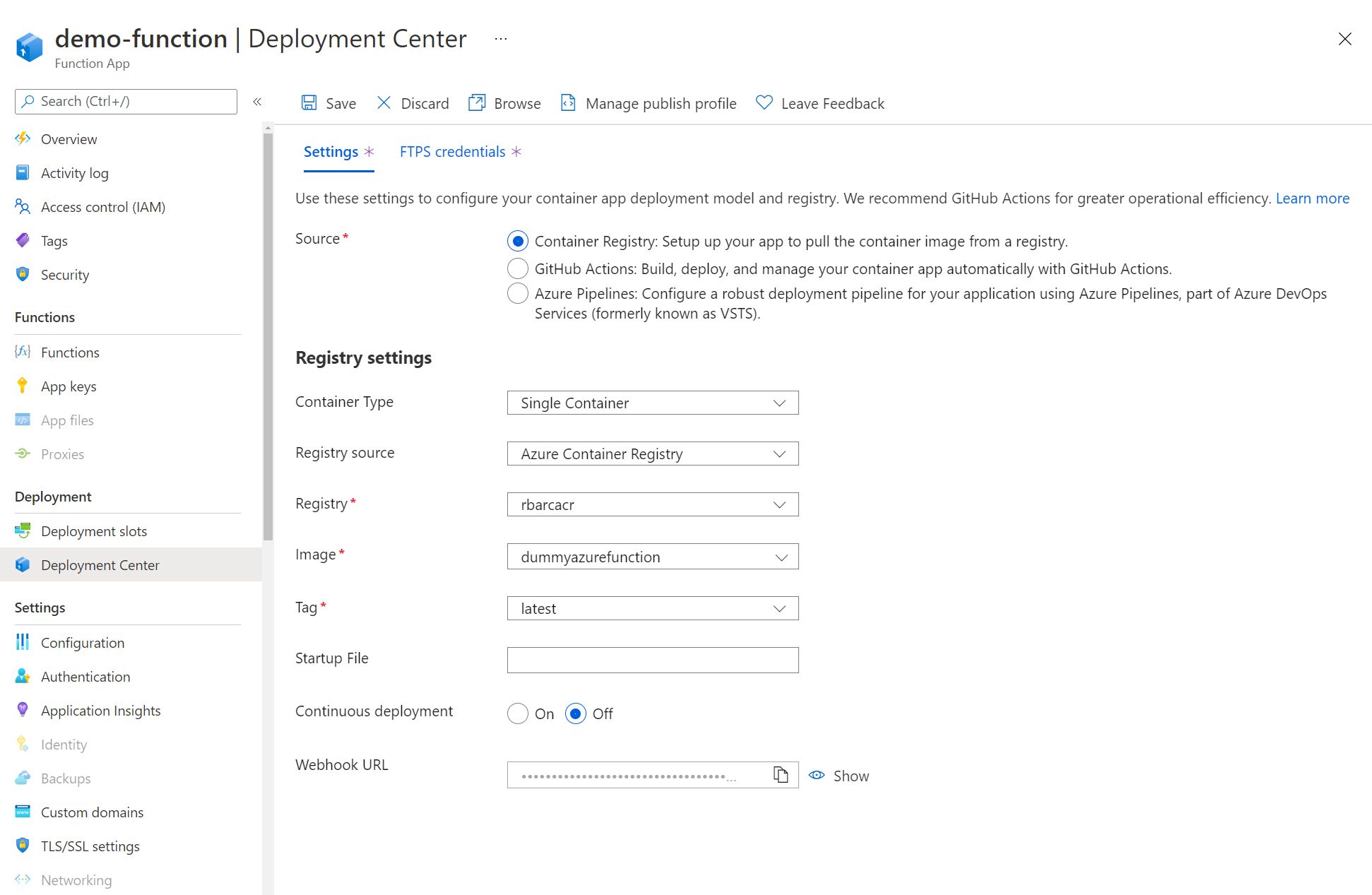
After a short amount of time (It felt shorter than the code-based deployment), the Function App should once again be live. Navigate to the Function App endpoint, adding the /api/Function1 path. You should see that the function has been successfully deployed to your Function App running in your App Service Kubernetes Environment.
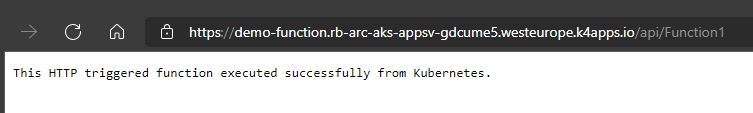
Reviewing the deployed Functions in the Azure Portal
You are able to see the functions deployed in your Function App from inside the Azure Portal.
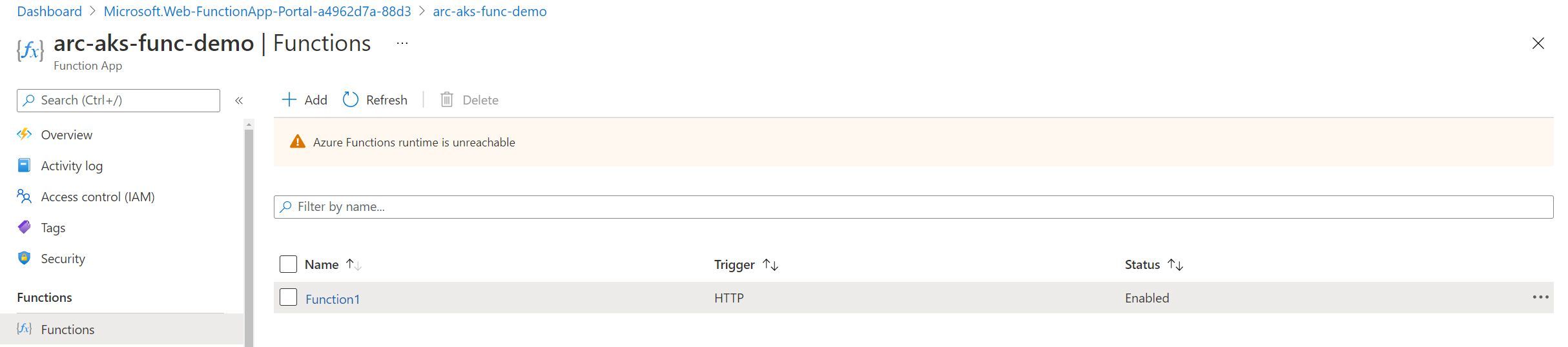
When we click into the Azure Function, we can see the expected insights around this specific function. You’ll notice there is a popup showing that the app is in read-only mode as source control integration is enabled.
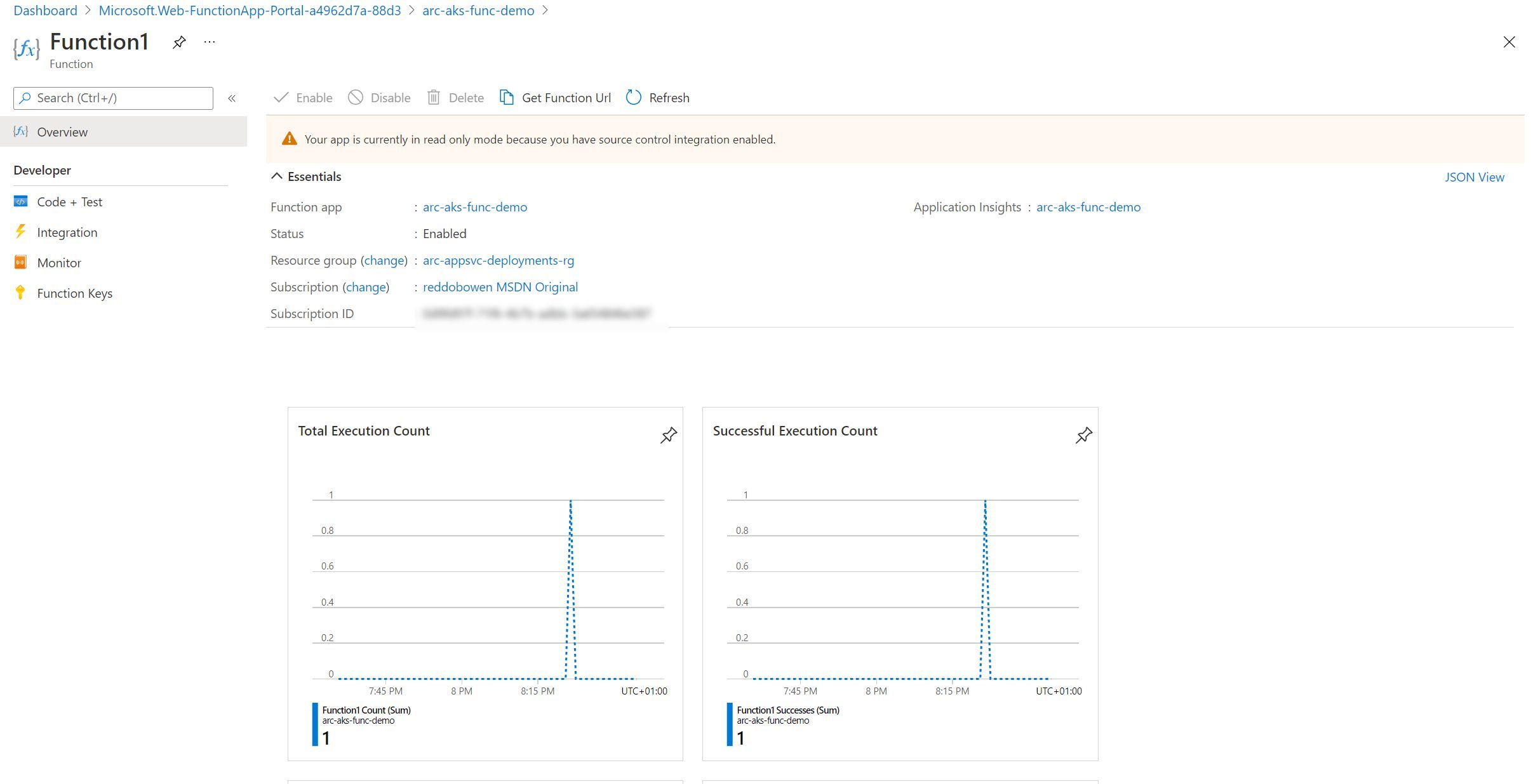
If we navigate to Code + Test - We can see some of the files, but as expected, we cannot make any changes as the app is in a read only mode.
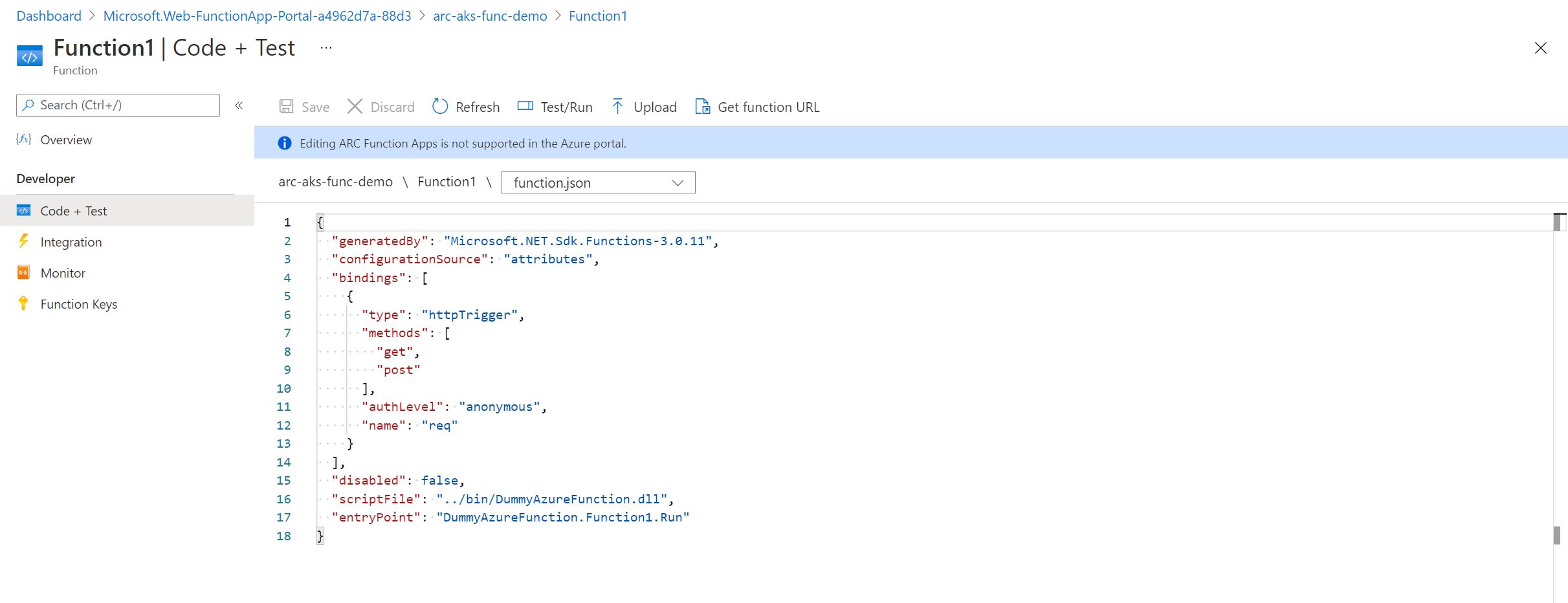
Custom Resource Definitions in Kubernetes
You can absolutely feel free to skip over this next section. However, as I’m comfortable with Kubernetes - I wanted to dig into some more detail about what’s going on behind the scenes with Function Apps. Specifically, what custom resource definitions got created when we set up the Application Services extension for our Azure Arc enabled Kubernetes cluster earlier? You can see there are several custom resource definitions on my Kubernetes cluster -
- Those ending k8se.microsoft.com relate to the Application Services Extension / App Services Kubernetes environment
- Those ending in clusterconfig.azure.com relate to the Azure Arc enabled Kubernetes cluster functionality
- Those ending in projectcalico.org and tigera.io relate to the Calico networking policy model that I have configured on my AKS cluster.
- Those ending in dapr.io relate to the DAPR project that I Have configured on my cluster
- Those ending in keda.sh relate to the KEDA project that was configured as part of the Application Services Extension / App Services Kubernetes environment
kubectl get crd
NAME CREATED AT
approutes.k8se.microsoft.com 2021-05-29T16:40:12Z
apps.k8se.microsoft.com 2021-05-29T16:40:13Z
azureclusteridentityrequests.clusterconfig.azure.com 2021-05-29T16:21:47Z
azureextensionidentities.clusterconfig.azure.com 2021-05-29T16:21:47Z
bgpconfigurations.crd.projectcalico.org 2021-05-29T16:18:49Z
bgppeers.crd.projectcalico.org 2021-05-29T16:18:49Z
blockaffinities.crd.projectcalico.org 2021-05-29T16:18:49Z
clusterinformations.crd.projectcalico.org 2021-05-29T16:18:49Z
clustertriggerauthentications.keda.sh 2021-05-29T16:40:13Z
components.dapr.io 2021-05-29T16:40:12Z
configurations.dapr.io 2021-05-29T16:40:12Z
connectedclusters.arc.azure.com 2021-05-29T16:21:47Z
customlocationsettings.clusterconfig.azure.com 2021-05-29T16:21:47Z
extensionconfigs.clusterconfig.azure.com 2021-05-29T16:21:47Z
felixconfigurations.crd.projectcalico.org 2021-05-29T16:18:49Z
gitconfigs.clusterconfig.azure.com 2021-05-29T16:21:47Z
globalnetworkpolicies.crd.projectcalico.org 2021-05-29T16:18:49Z
globalnetworksets.crd.projectcalico.org 2021-05-29T16:18:49Z
hostendpoints.crd.projectcalico.org 2021-05-29T16:18:49Z
imagesets.operator.tigera.io 2021-05-29T16:18:49Z
installations.operator.tigera.io 2021-05-29T16:18:49Z
ipamblocks.crd.projectcalico.org 2021-05-29T16:18:49Z
ipamconfigs.crd.projectcalico.org 2021-05-29T16:18:49Z
ipamhandles.crd.projectcalico.org 2021-05-29T16:18:49Z
ippools.crd.projectcalico.org 2021-05-29T16:18:49Z
kubecontrollersconfigurations.crd.projectcalico.org 2021-05-29T16:18:49Z
networkpolicies.crd.projectcalico.org 2021-05-29T16:18:49Z
networksets.crd.projectcalico.org 2021-05-29T16:18:49Z
placeholdertemplates.k8se.microsoft.com 2021-05-29T16:40:13Z
scaledjobs.keda.sh 2021-05-29T16:40:13Z
scaledobjects.keda.sh 2021-05-29T16:40:13Z
subscriptions.dapr.io 2021-05-29T16:40:12Z
tigerastatuses.operator.tigera.io 2021-05-29T16:18:49Z
triggerauthentications.keda.sh 2021-05-29T16:40:13Z
virtualapps.k8se.microsoft.com 2021-05-29T16:40:13Z
workerapps.k8se.microsoft.com 2021-05-29T16:40:13Z
While writing this blog post, I’ve been deploying App Services, Azure Functions and Logic Apps. You’ll notice that after executing kubectl get apps.k8se.microsoft.com --all-namespaces, we can see several Kubernetes resources. These include a function app called arc-aks-func-demo, App Service called christest (with a Production Slot and Staging Slot) and a Logic App called logic-app-k8s.
kubectl get apps.k8se.microsoft.com --all-namespaces
NAMESPACE NAME AGE
appservice arc-aks-func-demo 17m
appservice christest 17h
appservice christest-55d5 16h
appservice logic-app-k8s 16h
Let’s take a peek at the function app Kubernetes resources that exists in our Kubernetes Cluster.
kubectl describe apps.k8se.microsoft.com arc-aks-func-demo --namespace appservice
Name: arc-aks-func-demo
Namespace: appservice
Labels: k8se.microsoft.com/environmentName=production
Annotations: <none>
API Version: k8se.microsoft.com/v1alpha1
Kind: App
Metadata:
Creation Timestamp: 2021-05-30T09:33:30Z
Finalizers:
app.finalizer.k8se.io
Generation: 2
Managed Fields:
API Version: k8se.microsoft.com/v1alpha1
Fields Type: FieldsV1
fieldsV1:
f:metadata:
f:labels:
.:
f:k8se.microsoft.com/environmentName:
f:spec:
.:
f:appType:
f:code:
f:config:
.:
f:appSettings:
.:
f:name:
f:appStartupCmd:
f:slotName:
f:httpOptions:
.:
f:hostnames:
f:port:
f:scmIpSecurityRestrictionsUseMain:
f:scaleOptions:
.:
f:maxReplicaCount:
f:minReplicaCount:
f:sku:
f:stopped:
f:triggerOptions:
Manager: unknown
Operation: Update
Time: 2021-05-30T09:33:30Z
API Version: k8se.microsoft.com/v1alpha1
Fields Type: FieldsV1
fieldsV1:
f:metadata:
f:finalizers:
f:spec:
f:code:
f:containers:
f:status:
.:
f:appHealthStatus:
f:appProvisioningState:
f:observedGeneration:
Manager: appcontroller
Operation: Update
Time: 2021-05-30T09:34:15Z
Resource Version: 334551
UID: 7bd55973-3bad-4309-9cf7-b9efc494a797
Spec:
App Type: functionapp,kubernetes,linux,container
Code:
Containers:
Image: mcr.microsoft.com/azure-functions/dotnet:3.0-appservice-quickstart
Name: http
Ports:
Container Port: 80
Name: http
Protocol: TCP
Resources:
Config:
App Settings:
Name: arc-aks-func-demo-secrets
App Startup Cmd:
Slot Name: production
Http Options:
Hostnames:
Domain: arc-aks-func-demo.rb-arc-aks-appsv-gdcume5.westeurope.k4apps.io
Port: 80
Scm Ip Security Restrictions Use Main: false
Scale Options:
Max Replica Count: 2
Min Replica Count: 1
Sku: Kubernetes
Stopped: false
Trigger Options:
Status:
App Health Status: Healthy
App Provisioning State: Provisioned
Observed Generation: 2
Events: <none>
We can identify information on the scale options that have been set within the Azure Function in the Azure Portal, the hostnames that are configured and information around the staging slots. There is nothing particularly exciting that we didn’t already know at this point, though I personally find it useful to see how this comes together in a Custom Resource Definition.
Resources available in the Azure Resource Group
Okay, we’ve had a whistle-stop tour through the many Azure Function features in the context of an App Service Kubernetes Environment. Not only showcasing that these are the same features that we’re used to in the multi-tenanted App Service model, but also taking a look at how these map to some of the Kubernetes concepts that we may be aware of.
As I’ve been writing up this series of blog posts, I’ve been jumping around between creating App Services, Logic Apps and Azure Functions. But, to give you a flavour of what the resources look like within a resource group - you can check out the screenshot below. Spoiler: They don’t look any different to any other App Service, Logic App or Azure Function that you would deploy in Azure.
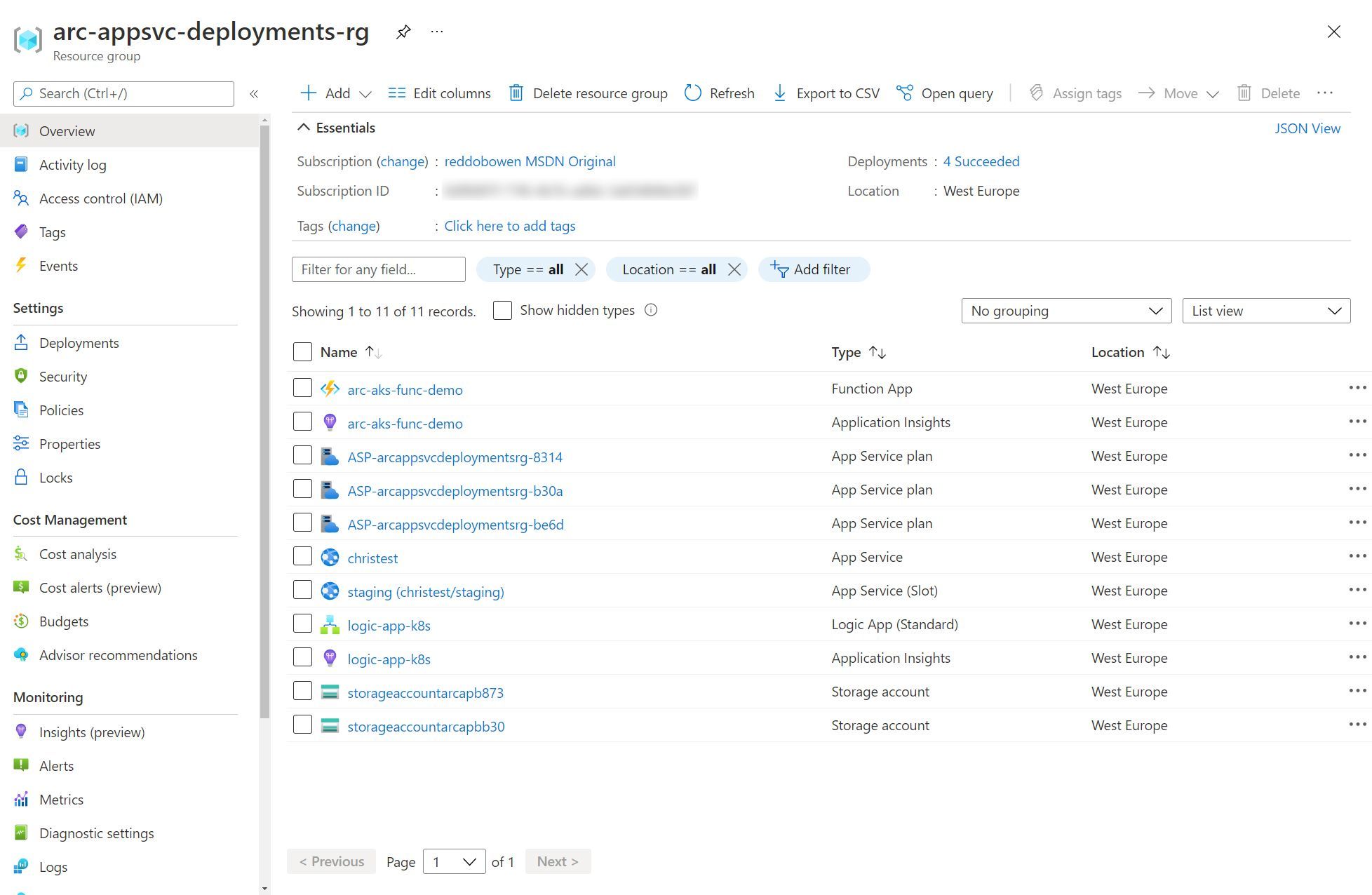
Summary
As you will have noticed, this post is similar in nature to part 2 - which focused on deploying App Services to our App Service Kubernetes Environment. This isn’t surprising. I’m sure you won’t be surprised that part 4 is equally similar. This is because all of these services can run in an App Services Environment. Regardless of whether you’re coming from an Azure Functions background, a Kubernetes background, or both - I hope that this post has provided some value as much as I’ve enjoyed writing it. I think there’s some huge potential for App Service Kubernetes Environments in an Azure Arc enabled Kubernetes cluster.
With that, any comments and feedback are always appreciated over on Twitter, @reddobowen. Don’t forget, there are several posts in this series that continue the story of Azure Arc for Apps.
- Part 1 - Setting up an Azure Arc enabled Kubernetes cluster
- Part 2 - Deploying App Services to Kubernetes
- Part 4 - Deploying Logic Apps into your App Services Kubernetes Environment
- Part 5 - Deploying an Azure API Management gateway to an Azure Arc enabled Kubernetes Cluster
- Part 6 - Setting up Event Grid on Kubernetes with Azure Arc
I hope that you’ll continue on with the series, in which case - read on! Otherwise, until the next blog post - Thanks for reading, and bye for now!
Related
In part 1 of this Using Azure Arc for Apps series, we explored Azure Arc and Azure Arc enabled Kubernetes clusters. In this post, we’ll be exploring App Services on Azure Arc. More specifically, these application services run on an Azure Arc enabled Kubernetes cluster, which is a pre-requisite for us to progress. At time of writing, this approach is in public preview, so we may see certain limitations / features that are not yet available.
Blog
At Microsoft //Build 2021, Microsoft announced a series of updates relating to Cloud Native Applications anywhere. In summary, those updates refer to running Azure Services (such as App Services, Logic Apps, Azure Functions, Event Grid and API Management) in any Kubernetes cluster which is managed by Azure Arc. That means you could have Azure App Services running in Amazon Web Services (AWS), Google Cloud Platform (GCP), or in your on-premises Kubernetes deployment. This is a significant update, so I’ve decided that I’ll be writing a series of blog posts on the topic - as one post would not do the topic justice!
Blog
Welcome to weekly Vlog #22! We’ll be covering all of the latest from Microsoft Build!
Episode